You need good software now more than ever to sort, improve, and share your images. Today’s cameras take big, high-quality pictures. And chances are, you’re clicking more photos than ever before. Adobe Photoshop, Capture One Pro, DxO PhotoLab, CyberLink PhotoDirector, Skylum Luminar Neo, and Pixlr are the best picks if you’re looking for Photopea alternatives. They handle photo editing and correction well.
The best alternatives to Photopea give you full control. You can edit a lot or just a little. Let’s discuss these platforms in detail.
Table of Contents
Our Top Tested Photopea Alternatives
These are our top-tested Photopea alternatives for editing your photos.
1. Adobe Photoshop
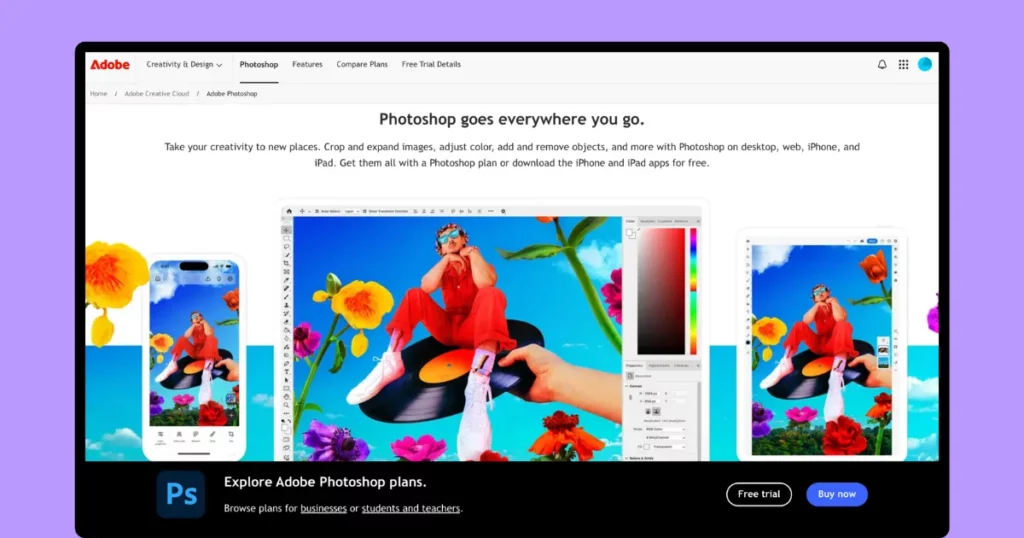
Photoshop is a top choice among Photopea alternatives for image editing. Adobe often adds its newest and most advanced tools here first, like the AI-based Neural Filters. It comes with masks, shape tools, layers, text and gradients—everything pros need. You can also add third-party plug-ins to make it even more powerful.
Pro and Cons
- ✅ Edits and touches up photos.
- ✅ Includes advanced AI features for smart edits.
- ✅ Clean, user-friendly interface with helpful tips.
- ✅ Good for mobile and web design work.
- ✅ Strong drawing and text features.
- ✅ Handles raw camera files well.
- ✅ Supports cloud storage, shared libraries, and teamwork.
- ❌ No one-time purchase—only subscription plans.
- ❌ Runs several background tasks, which may slow things down.
Pricing plan
- For the monthly plan: $34.49/month
- For the yearly plan: $22.99/month
2. Capture One Pro
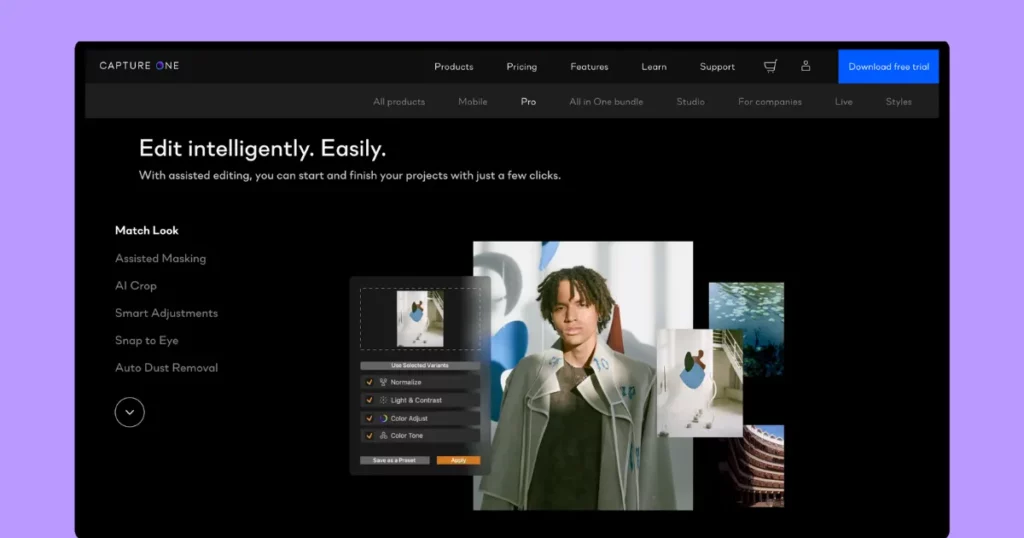
Capture One reads raw image files from cameras better than most alternatives to Photopea we’ve tested. The results are sharp and precise. You get plenty of adjustment options, local editing tools, layers, and color grading. A Speed Edit option helps you reach key tools quickly with a single keypress. But it still lags behind Lightroom in areas like face recognition and location tagging.
Pro and Cons
- ✅ It gives good quality when you convert raw files.
- ✅ You can import files quickly.
- ✅ It offers tools to adjust many photos at once.
- ❌ But the interface feels complex, especially when using layers
- ❌ It doesn’t have face recognition to help organise photos.
- ❌ It’s quite expensive.
Pricing plan
- ALL IN ONE plan: $22.83/month
3. DxO PhotoLab
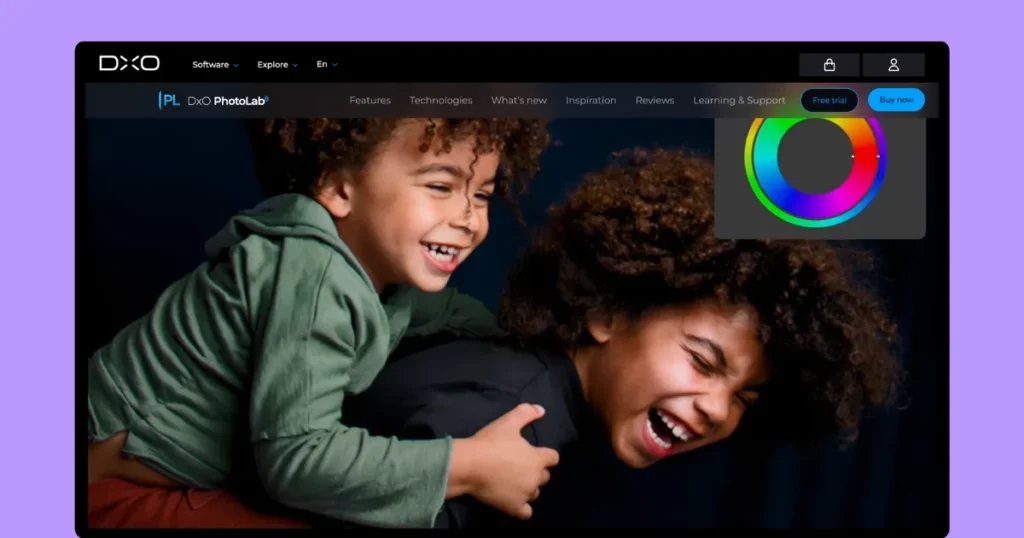
DxO PhotoLab can improve your photos on its own. DxO was among the first to bring in features like lens correction and shape adjustments. Many other photo apps picked up these ideas later.
The DeepPrime XD2 is a game-changer. It can turn noisy, unusable photos into clear, usable ones. That feature alone makes PhotoLab worth it. The software also removes chromatic aberration and corrects soft lens issues with ease. Its ClearView tools and SmartLighting fix lighting problems automatically. You also get precise control over edits with Hue Masks.
Pro and Cons
- ✅ The interface is clean.
- ✅ Noise reduction is top-notch.
- ✅ Autocorrection works great with different cameras and lenses.
- ✅ You get strong local adjustment tools.
- ✅ It fixes geometry issues well.
- ✅ No need to import photos to start editing.
- ❌ It offers very few tools to manage your photo library.
- ❌ It doesn’t support formats like AVIF, JXL, or HDR.
Pricing plan
- The full Elite edition costs $229. Upgrade to version 6 or 7 for $109.
4. CyberLink PhotoDirector
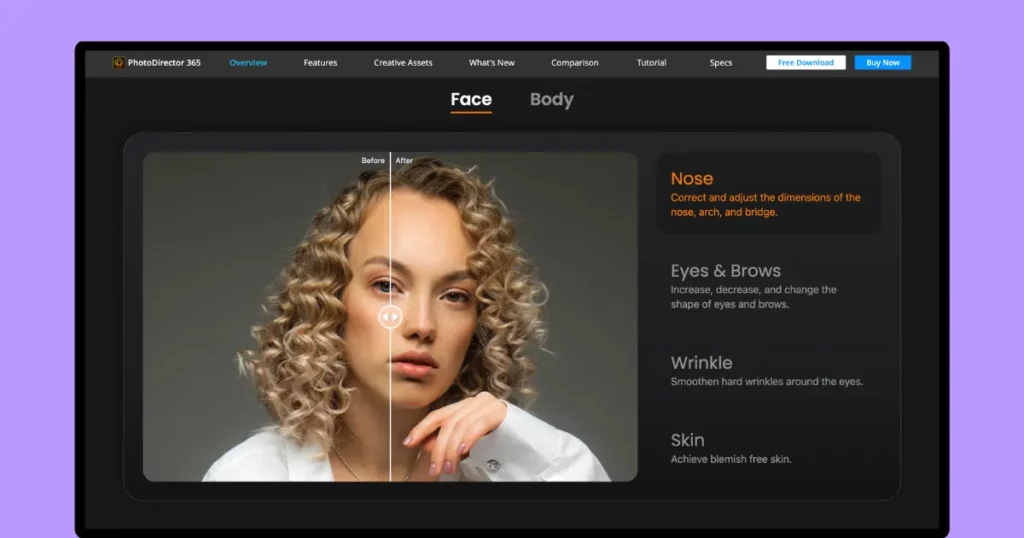
CyberLink is known for its powerful video editing tools. Now, it brings the same expertise to image editing with PhotoDirector. The Photopea alternative offers easy ways to organise and manage photos, much like Lightroom. It also lets users edit images with layers, similar to Photoshop.
The company keeps adding new templates and effects. It now includes many AI tools to create and edit images. You can purchase the software once or select a subscription. The subscription includes online storage. You also get regular updates.
Pro and Cons
- ✅ You get powerful effects.
- ✅ It offers full generative AI features.
- ✅ The Body Shaper tool is one of a kind.
- ✅ It supports extensive layers.
- ❌ The interface is tricky to use.
- ❌ Some actions take time to load.
Pricing plan
- The monthly plan is $14.99
- The annual plan is $39.99
5. Skylum Luminar Neo
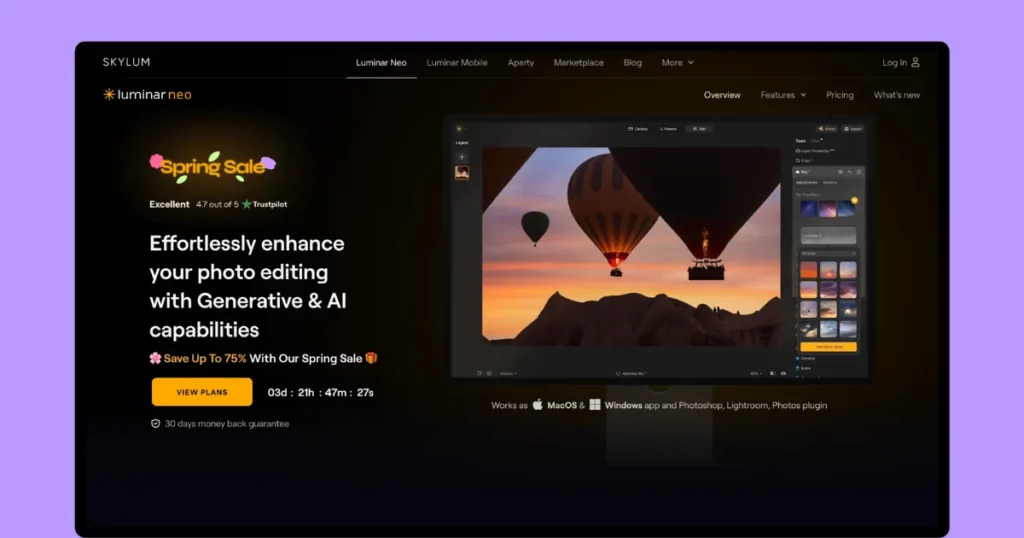
There are many innovative features in Skylum Luminar with AI tools. You can erase power lines from photos in just one click. Another, called AI Relight, adjusts lighting based on how far objects are from the camera. This software is great at brightening dull skies—just like its name hints.
Pro and Cons
- ✅ Offers AI tools to fix photos.
- ✅ Clean and easy-to-use design.
- ✅ Filters and effects
- ✅ Let you use layers and masking.
- ❌ Some features take time to load.
- ❌ Doesn’t have keyword tagging or face recognition.
Pricing plan
- From $11.95 per month
6. Pixlr
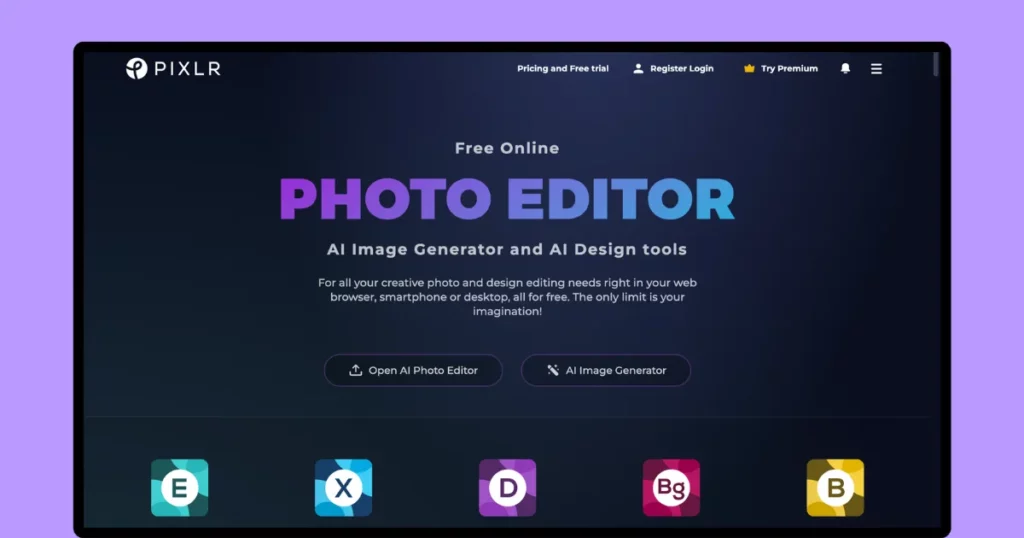
For basic tasks, Pixlr is an excellent Photopea alternative for Android. You can crop, adjust colors and shadows, and even load images from a URL. But it has a few drawbacks. The Help section needs improvement. Also, if you’re looking to chat with other users or join a support group, you’ll be disappointed. Pixlr doesn’t offer any user community or discussion forum. For that, you may need Pixlr alternatives.
Pro and Cons
- ✅ Cloud storage
- ✅ Very user-friendly
- ✅ Edit AI images with Pixlr Express
- ✅ Advanced edits with Pixlr Editor
- ❌ No free plan
Pricing plan
- The plan starts from $2.49/month
What Is the Best Photopea Alternative Website for Beginners?
Getting into photo editing? Good news—it’s easier than ever. Start with the free apps already on your device. Mac users get Apple Photos. Android and Chromebook users have Google Photos. Windows users can try Microsoft Photos.
These apps offer simple tools to adjust light and colour. They also help you sort photos and bring back old memories. Now, they even come with AI features like removing people or objects and blurring backgrounds.
If you’re a beginner who wants to do more, try Adobe Lightroom (not the classic one). It has a Discover community where users share their full editing process—from raw photo to final image. You can upload your images and let others edit them too.
Is There an Alternative to Photopea for Advanced Image Correction?
AI tools now let you erase or move objects without messing up the background. Unwanted strangers in your beach photo? The app can fill in the missing parts. Adobe is making this tech even better. New features help select objects faster and fill backgrounds using AI. Adobe has added Firefly tools to Photoshop. Microsoft has also added background removal to its Paint apps in Windows.
Most Photopea alternatives for pros and hobbyists can create HDR results and panoramas using multiple shots. They also let you apply changes to specific parts of a photo with local edit brushes.
DxO Photolab and ON1 PhotoRAW offer features like those in Adobe Photoshop but at a lower pricing plan. Still, they can’t match Adobe’s power and user-friendliness.
Conclusion
Beginner photographers who click holiday photos for Instagram require a different editor than those working in a studio with a costly, high-end camera. We’ve included the best Photopea alternatives for all skill levels. A pro can use a basic app sometimes. A serious hobbyist can also work with Photoshop. But most people feel more at ease with tools made for their level.
FAQs
Which is better, Pixlr or Photopea?
Pixlr is great for beginners who want quick edits or mobile access. But, advanced features are lacking Photopea feels like Photoshop, works with many file types, and suits pros handling complex tasks. If you enjoy power and privacy, go with Photopea. For simple jobs, Pixlr works well.
Which is better GIMP or Photopea?
GIMP and Photopea suit different users. Using Photopea in your browser is easy. GIMP has more features but takes time to learn. Both are free. Photopea is better for quick edits and beginners. The GIMP provides full control and is ideal for detailed work.
Is Photopea really free?
Photopea is a free online image editor. It runs with ads. You can go premium for $5 a month. The upgrade gives you AI tools, more online storage, no ads, and double the history panels.
Is Canva or Photopea better?
Canva is best for quick designs, templates, and teamwork. It’s easy to use and works well online but lacks deep photo editing tools. Photopea, on the other hand, offers advanced editing, supports pro formats, and can be a better Canva alternative.
Is Photopea basically Photoshop?
Photopea is a free online photo editor that looks and works like Photoshop. It supports PSDs and offers key tools. While it lacks some advanced features, it’s great for everyday use. For pros needing top tools, Photoshop still leads, but Photopea is a solid option.
Is Krita better than Photopea?
Krita and Photopea serve different users. A digital painter and animator will benefit most from Krita. Artists will love this free, open-source program. Photopea runs in your browser, perfect for quick edits and graphic design. Like Photoshop, it supports PSD files.
