How to create a product mockup? Select a platform like Mockupgenerator.ai and use an AI product template to insert any design. Download with no watermark.
Why pay when you can generate mockups like a professional for free? Unless, of course, you enjoy clicking “Skip Ad” five times. Follow this tutorial on how to make product mockups. Let’s get started!
Table of Contents
What Is a Product Mockup?
A product mockup is a tool where users add an image to a product, and it shows how the final product will look, placing a design on a T-shirt or in a magazine.
Photoshop does this well. The product appears with the uploaded file. Simple overlays can be done using PHP. But right now, nobody wants to use this complex tool. That’s where Mockupgenerator.ai comes in.
Why are Product Mockups Important?
Product mockups matter in dropshipping. They show buyers how the real product will look. This builds trust and helps them decide faster. Here’s why product mockups matter:
- Help you pick the right color and size.
- Grab attention and hold it longer.
- Boost your chances of getting leads.
- Works well for ads.
- Guide designers while creating.
How to Create a Product Mockup Using a Design
You’ve picked Mockupgenerator.ai for product mockups. Good choice. However, is it simple to personalize templates? Yes, it is. Still, let’s walk through the steps on how to create product mockups:
Step 1: Go to the Platform and Pick a Template
Open the website. Don’t read the full homepage. Just look at the navigation bar. Pick a category. For example, you wish to customize mug mockups. After selecting “Home & Living,” tap “Mug.”
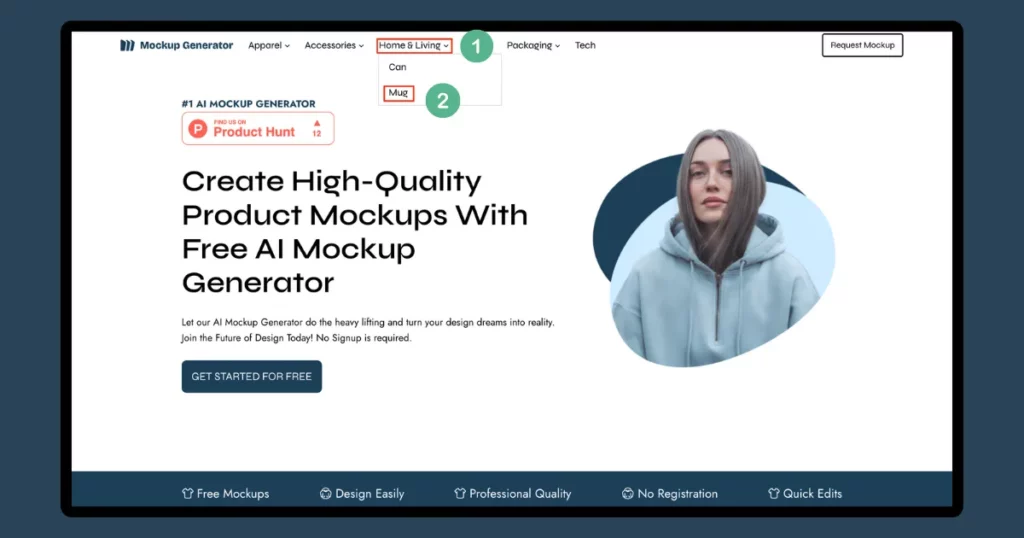
You can use a PC or a phone. Both work well for this. Choose a mug template. Pick the one that fits your brand. We selected a mug that was set up in a kitchen.

Step 2: Add a Design and Personalize
Now add your design. Place it neatly. Add shadows and highlights. This makes your design pop.
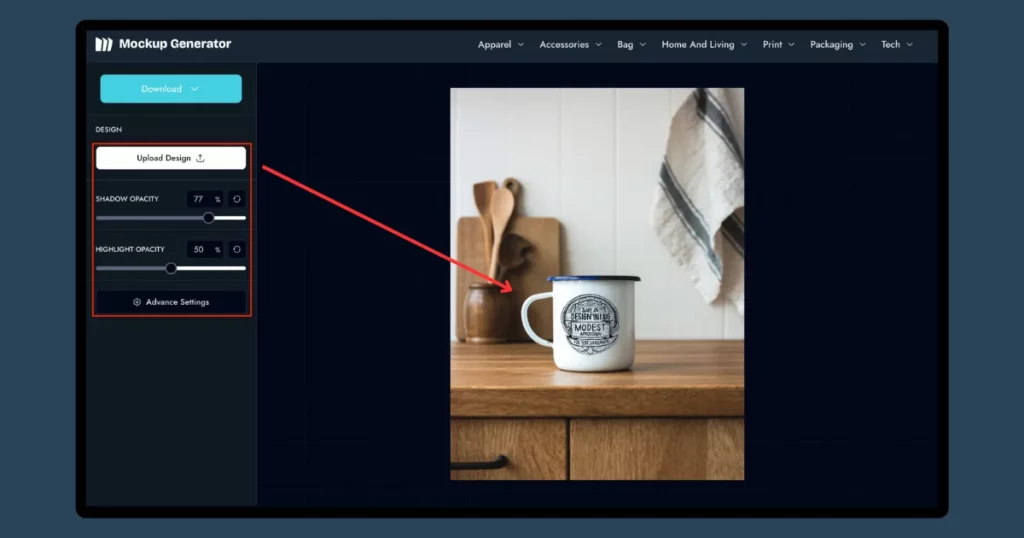
Step 3: Download the Product Mockup
Click “Download”. Nothing will happen unless you pick a file size. The mockup will then be stored on your device.
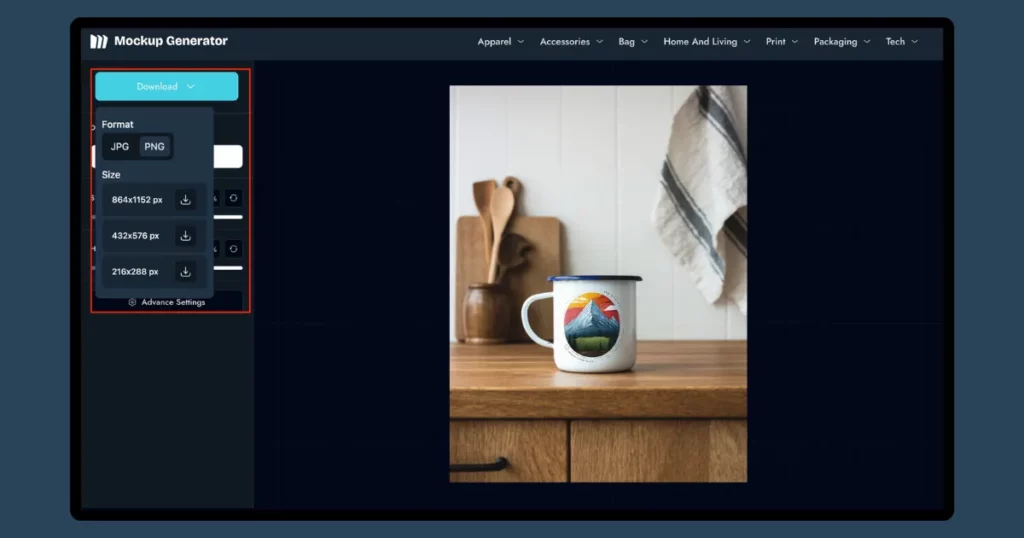
Best Product Mockup Template Examples
The most amazing product mockup templates are shown here.
A Model Wearing a Tank Top in a GYM
This template displays a tank top mockup. A tattooed male model is wearing it. This looks sporty and fits loosely. It’s white texture. The model stands with his arms crossed. He has long, damp hair and tattoos on his arms and neck. His serious face adds a street-style edge.

The background seems to be a gym. Concrete walls, metal pipes, and a faint pink wall. This mockup works well for gym wear or street fashion.
A Maroon Baseball Cap
An old-school baseball cap mockup. It’s a deep maroon color. It’s placed in a notebook. The background looks like a warm café or lounge. A leather chair sits behind. A steaming coffee mug adds comfort. You can easily add a logo or graphic to the front. The template looks real. The stitching and textures look good.

Cosmos Flowers Surround the Tote Bag
This tote bag template is shot outdoors in a fresh floral setup. The bag is plain, with long handles. Made from organic cotton. The cream-white color makes it ideal for custom prints or logos. Various colors of cosmos flowers cover the background. The lighting is bright with clear blue skies. Flower shadows fall on the bag.

Why Choose Mockupgenerator.ai for Product Mockups?
Look at the 5 reasons:
- This AI mockup generator is free.
- No login drama. No sign-up pop-ups chasing you. No complicated tools either.
- No watermarks screaming, “Free version!”
- You get product categories, too.
- And yes, PNGs without begging for your email.
Other AI Product Mockup Generators vs Mockupgenerator.ai
| Other AI Mockup Generators | Mockupgenerator.ai | |
| Completely free | ❌ | ✅ |
| No watermark on all templates | ❌ | ✅ |
| No sign-up option | ❌ | ✅ |
| The most number of categories | ❌ | ✅ |
Disadvantages of Using Adobe Photoshop for Mockups?
You might face a few common problems when you use Adobe Photoshop for mockups.
- Shapes and smart objects may get stretched or look odd.
- Some layers may lose their editable parts.
- Mockups may appear low-quality or unclear.
- It’s tough to make designs look real sometimes.
- Managing layers and masks can get confusing.
- Some effects or elements just don’t work well.
Get the Best Product Mockups Now
You understood how to create a product mockup. Selling designs online? Use Mockupgenerator.ai. Try t-shirts, mugs, poster mockups, and more. Customize mockups in a few clicks. Get real, lifelike results fast. You can also look at our article on how to make AI mockups. Our mockups covered every aspect.
FAQs
What types of product mockups are available on Mockupgenerator.ai?
Mockupgenerator.ai offers six product mockup categories right now. These include apparel, home and living, print, accessories, packaging, and tech.
Is Canva a decent tool for creating product mockups?
Love old-school templates and tight limits? Then Canva will suit you. But if you want fresh mockups and more freedom, try Mockupgenerator.ai. It’s the smarter Canva alternative for product mockups.
How to create a product mockup template?
Get free product templates on Mockupgenerator.ai. Just upload your design. It fits in naturally. No Photoshop is needed.
What is the best mockup generator?
Mockupgenerator.ai gives you AI-powered templates. They’re better than most other mockup tools. You get it without watermarks. It’s the best pick for AI-generated mockups.
