The best AI design tools are Mockupgenerator.ai, Mockey AI, Framer, Adobe Firefly, SlidesGo, Pebblely, and Fronty. Use them for free.
Most people talk about AI for writing or coding. But we wanted to check how it works in design and visual tasks. From AI mockups, UI and website design to graphics and photo generation, many new free tools are coming up. They look exciting and worth a try.
All these design AI tools are free to try. But most come with limits or paid plans. That’s fair since running AI models costs money. Let’s discuss them.
Table of Contents
Best AI Design Tools in Categories
- Mockupgenerator.ai and Mockey AI for free mockups
- Framer for creating a website
- Adobe Firefly for text-to-image generator
- SlidesGo for Presentations and Slides
- Pebblely for product photography
- Fronty for turning images into HTML and CSS
7 Top AI Based Design Tools
Let’s now talk one by one about all the AI design tools that you can use.
1. Mockupgenerator.ai
Mockupgenerator.ai is the best AI mockup generator that’s completely free. You get free AI templates, free editing tools, and even downloads come without any watermark—so the output is always clean. Whether it’s AI T-shirt mockups or AI billboard mockups, all of them are free.
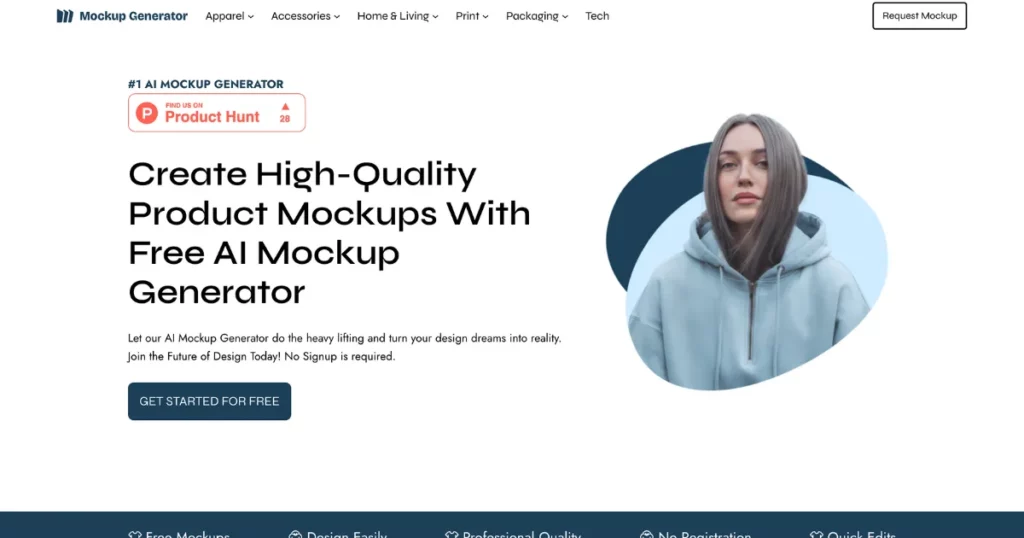
You don’t have to register, which is another fantastic advantage. All you need to do is select a template, add your design, and be done. It offers an outstanding variety of AI models and the most categories.
Benefits
- 2000+ AI templates and 25+ categories
- Shadows and Highlights for customization
- Free PNG files
- Different size options to download
- No watermark
- Unlimited downloads
Pricing
- 100% free
2. Mockey AI
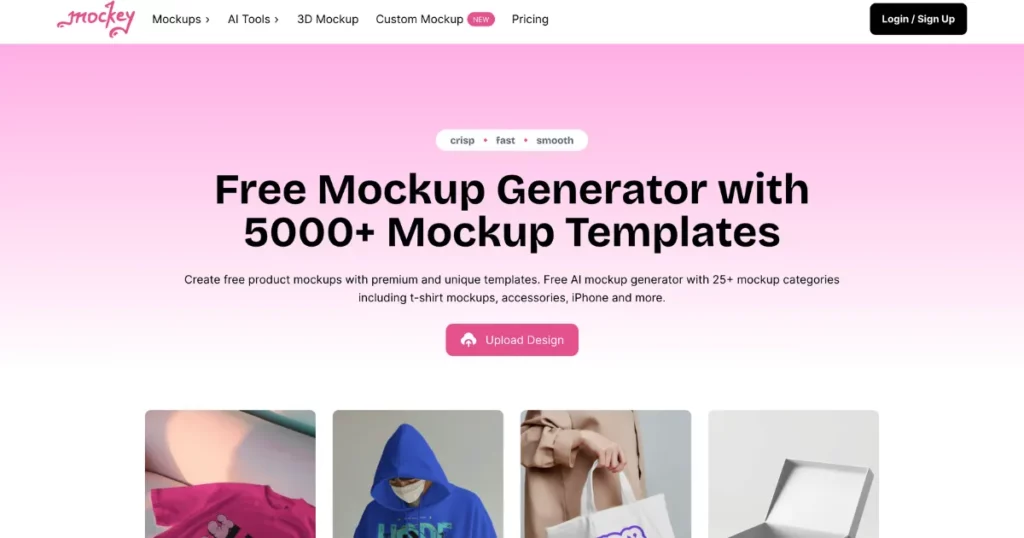
Mockey AI needs no introduction. It’s already famous when it comes to AI. It not only provides AI templates but also offers AI design tools. For example, on the editing page, there’s a prompt option where you can give a prompt and visually transform the mockup exactly the way you want. It also has AI Photoshoot and AI Anime features for a professional look and motion animation.
If we talk about templates, there are more than 10,000 templates and over 45 categories. They also provide 3d mockups and video mockups. There is a free plan, but it comes with limited options.
Benefits
- 10k+ templates and 45+ categories
- A free plan
- AI Photoshoot, AI Anime tools
- Use prompt
- 3d mockups and video mockups
- Other design tools, such as removing and blurring the background.
Pricing
- Free
- PRO: $7/month
- MAX: $19/month
3. Framer
Most website builders, such as Wix or Squarespace, are beginner-friendly but often feel restrictive to professional designers. That’s where Framer comes in. For designers who prefer greater control and creativity without working with code, this no-code platform was developed.
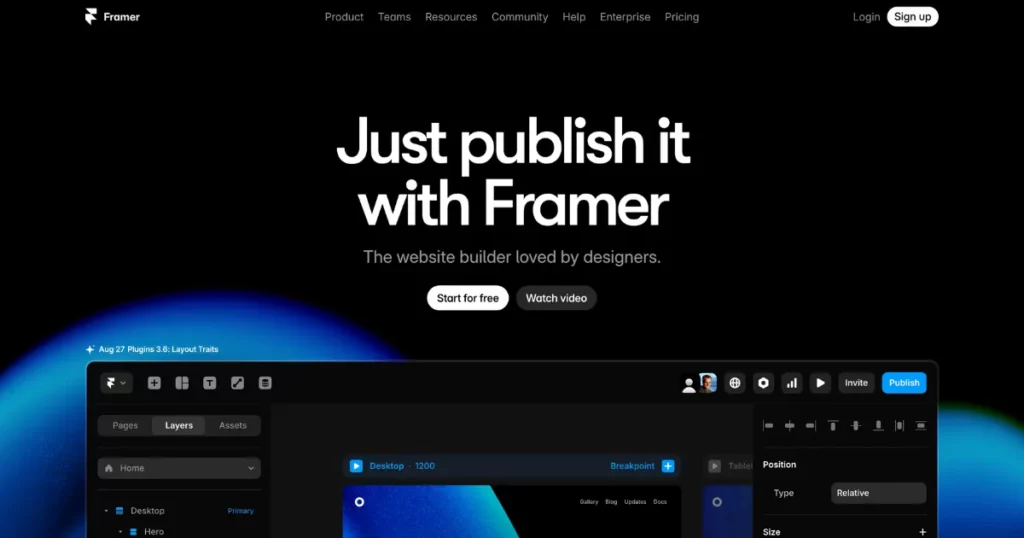
Framer is a design-first website builder. It lets you create responsive websites visually while giving you the flexibility of custom layouts, animations, and interactions. Think of it as a mix between a design tool and a publishing platform.
Benefits
- No-code design
- Responsive layouts
- Animations & interactions
- SEO tools
- AI support
- Hosting included
Pricing
- Free
- Personal plan starts from $5/month
- Business plan starts from $75/month
4. Adobe Firefly
Adobe Firefly is one of the best AI powered design tools for creative work. Built on Adobe Sensei, it helps users make and edit images, videos, audio, and vector graphics with simple text prompts. You can turn words into high-quality images, edit photos by adding or removing objects, or even animate a still picture into a video. Firefly also generates sound effects, translates voice and video into more than 20 languages, and creates editable vector designs with different themes and colors.
Its features are built into Photoshop, Illustrator, Premiere Pro, and Adobe Express, and it also comes as a standalone app for iOS and Android. A free plan is available with limited credits, while paid plans unlock more usage.
Benefits
- Text-to-image and text-to-video generation.
- Generative Fill for editing images.
- Make videos with avatars, music effects, text effects, and vector graphics.
- Video translation for multi-language content.
Pricing
- Free
- Plan starts from $9.99/month
5. SlidesGo
We enjoyed making presentations with SlidesGo. It offered plenty of premium templates that made content creation simple for us and our team. The setup was quick, and even beginners could use it without trouble. The drag-and-drop option saved us a lot of time. It supports many formats like JPG, PNG, MP4, and audio. With chat, comments, and real-time editing, teamwork was easy. Exporting in any format was easy. The platform was simple to use, and the customer support was excellent.
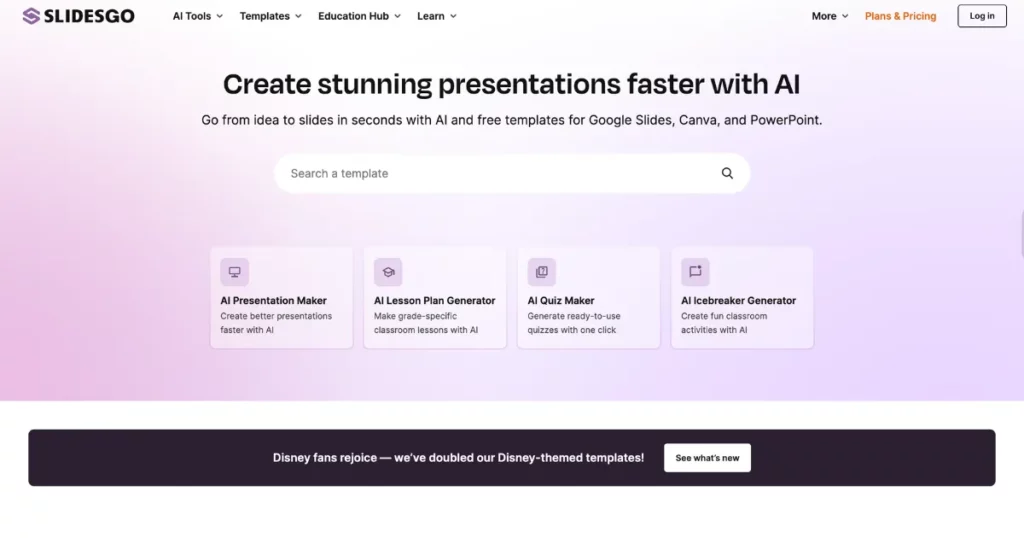
Slidesgo is a handy AI design tool for making presentations. It is effective for small and medium-sized enterprises. The templates are decent, but many feel outdated. Customizing them is also a bit tricky. Other than that, there isn’t much to be unhappy about. We used it for company work and found the text-to-speech feature impressive. The results were better than expected.
Benefits
- Huge ready-made templates
- Compatible with Google Slides
- A large number of graphics
Pricing
- Free
- Plan starts from $35.99 (Annually)
6. Pebblely
Pebblely is an AI design tool that generates pictures for products. Our tests last month showed Pebblely to be the best AI tool for product photography. It produces beautiful and realistic images, offers affordable pricing, comes with useful features, and is simple enough for anyone to use. The results were consistent, and the co-founders themselves were friendly and responsive.
Using Pebblely is straightforward. You start by taking a photo of your product, usually with your phone. Uploading it removes the background automatically, and from there, you can either pick a background from the library or type in your own custom prompt. Editing is also possible: you can erase or restore parts of an image. Resizing is supported, too, though it often leaves negative space that you need to adjust manually.
On the pricing side, Pebblely is one of the more affordable choices in the AI photo market.
Benefits
- Creates high-quality, realistic product photos
- Very easy to use, even for beginners
- Affordable pricing compared to other AI tools
- Offers useful features like background removal, editing, and resizing
- Provides unlimited storage in higher plans
Pricing
- 40 images and a small collection of backgrounds are included in the free plan.
- A Basic plan: $19 per month includes a thousand images, custom sizes, background creation, editing, bulk generation, and logo placement.
- The Pro plan: A monthly fee of $39 unlocks unlimited images.
7. Fronty
Fronty is an AI-powered image-to-HTML converter. It transforms uploaded images into HTML and CSS code within minutes, aiming to simplify web design for beginners and professionals alike. Users often praise its intuitive interface, fast performance, and ability to deliver professional-quality results without requiring technical skills. Many find it user-friendly, efficient, and effective for creating websites quickly, with some also highlighting responsive support.
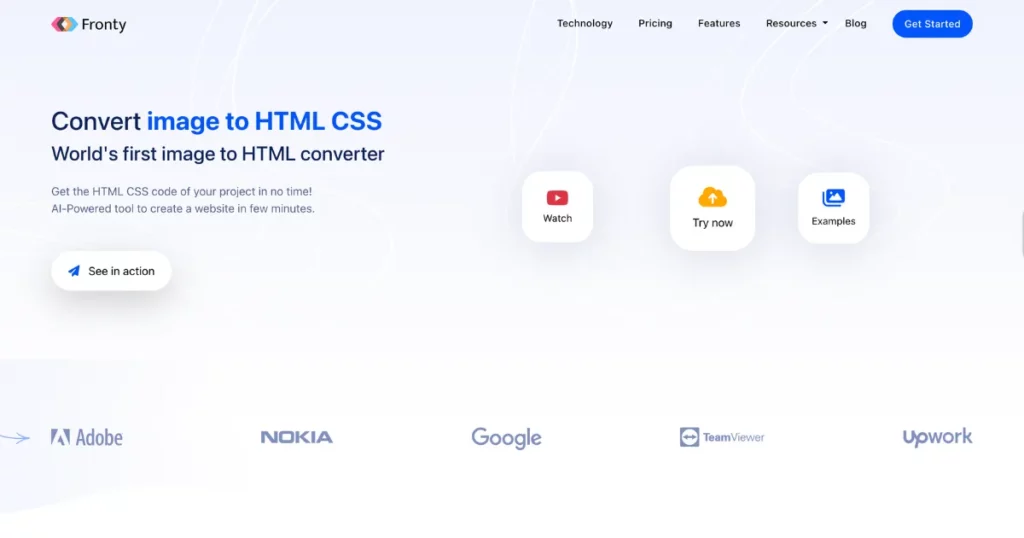
However, not all feedback is positive. Several users report frustrations with poor image conversion, downtime issues, and server-related problems, raising concerns about the platform’s reliability. While some reviewers describe Fronty as an essential, fast, and highly recommended tool, others remain skeptical due to its technical inconsistencies. For Fronty to fully meet user expectations, it must resolve operational challenges.
Benefits
- Converting images to HTML
- Integrated hosting services and a no-code website editor
- Tools for SEO optimization
Pricing
- Free
- PRO: $4.52/month
- Advanced: $9/monthly
Conclusion
You got the idea now about which are the best AI design tools, right? To put it shortly: for mockup design use Mockupgenerator.ai and Mockey AI, for creating websites go with Framer, for generating images from prompts use Adobe Firefly, for presentations try SlidesGo, for product photography, Pebblely is great, and if you want to convert images into CSS and HTML code, Fronty is the best option.
FAQs
Is there an AI tool for graphic design?
For graphic design, we mostly rely on Ideogram.ai. It works really well for creating logos, icons, and flyers. We find it especially useful as a starting point to quickly test out ideas before refining them further.
Have you found AI tools useful for PowerPoint?
Not really. We usually work with client-specific templates, and AI-generated PowerPoint templates don’t align well with what clients require. So, we haven’t found any tool that genuinely fits our workflow in this area.
What about AI tools for image editing?
Use ComfyUI, Forge, Invoke, and Foocus with models like Flux and Juggernaut. The results are really pleasant once you get used to it, but there is undoubtedly a steep learning curve. Also, use GPT to help you generate effective prompts for better outputs.
What is the No. 1 AI tool?
There isn’t a single best AI tool. It depends on what you need. Research and conversations led with ChatGPT and Google Assistant. Midjourney, GPT-4o, and Imagen power image creation. Veo, Runway, and Synthesia shine in video. Productivity apps like Notion AI, QuillBot, DeepL, and Mindgrasp make work easier.
