How to make a mug mockup? Use Mockupgenerator.ai for free templates and to upload a design. Just modify it and save the mug as a JPEG or PNG.
All year, people grab your t-shirts, prints, and packaging. They love what you create. But here’s a thought: Have you ever pictured your design on the mug?
On the majority of POD websites, it is a top choice. Why? It’s affordable, useful, and works all year round. Who doesn’t want their daily fix of coffee, after all? Whether it’s a winter morning or a breezy summer one, there’s nothing like a warm mug of tea to start the day. So why not show off your designs with Mockupgenerator.ai’s AI Mug Templates?
Time to level up! Learn how to make mug mockups. You’ll also find some of the best mug templates out there. Yep, this AI mockup generator makes it super easy to customize.
Table of Contents
Which Is the Best AI Mockup Generator for Mugs?
Pretty much every AI mockup generator offers customizable AI mug templates. Some offer colors or different styles, too. But what really matters is picking the best AI mockup tool for your brand.
Mockupgenerator.ai’s mug mockups let you show off the custom designs in high resolution, not just flat files. Best for grabbing attention on social or giving your online shop that pro touch.
You don’t need to drop hundreds on a pro photographer. No setup or big shoot. Just great-looking photos—without the price tag.
How to Make a Mug Mockup with Mockupgenerator.ai?
Now that your design is complete, would you like to know how to make a mug mockup? Follow the steps:
Step 1: Select a Mug from Mockupgenerator.ai
Customize the mug with the best AI mockup generator out there. Mockupgenerator.ai is free—no credits, no prompt writing. This isn’t just another image tool. It’s made for real mockups.
Head over to Home & Living, then tap on Mug.
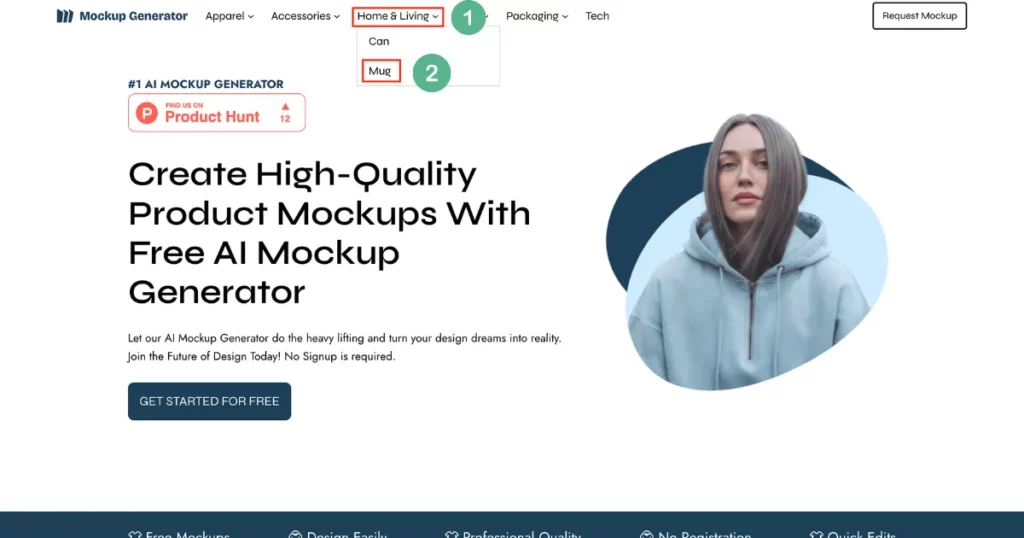
You’ll find mugs in all kinds of scenes—by the beach, at restaurants, in gardens, or in cute cafes. A different model holds each one.
Want something specific? Select the ideal template using tags. Found your favorite? Great. Click it.
Step 2: Add Your Design
Now hit Upload Design. Play around with Shadow and Highlight to tweak the lighting. Adjust till it feels right. Please be aware that there is no way to alter the background.
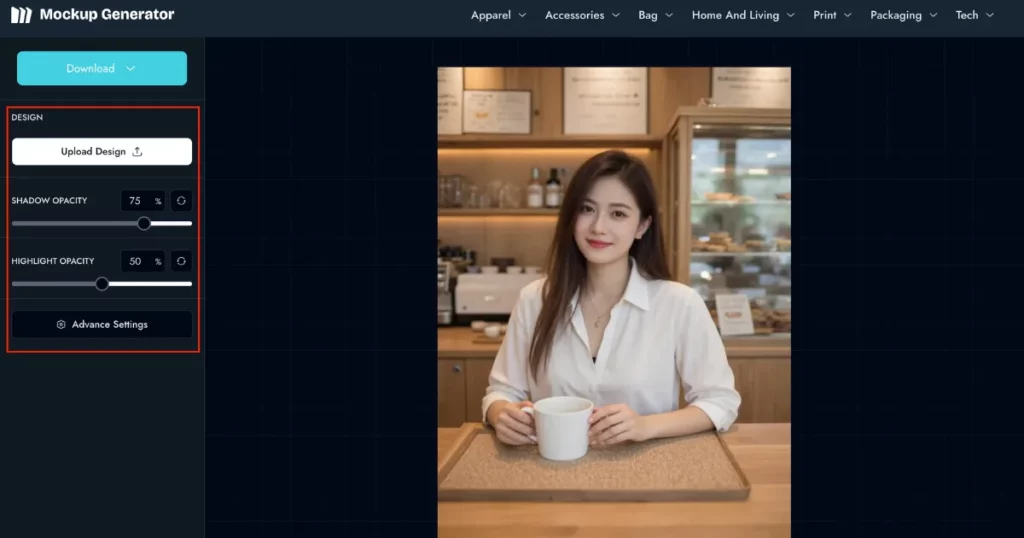
Step 3: Get the Mug Mockup
All set? Hit Download. JPEG or PNG—either way, it’s a top-notch mug mockup. Go try it.
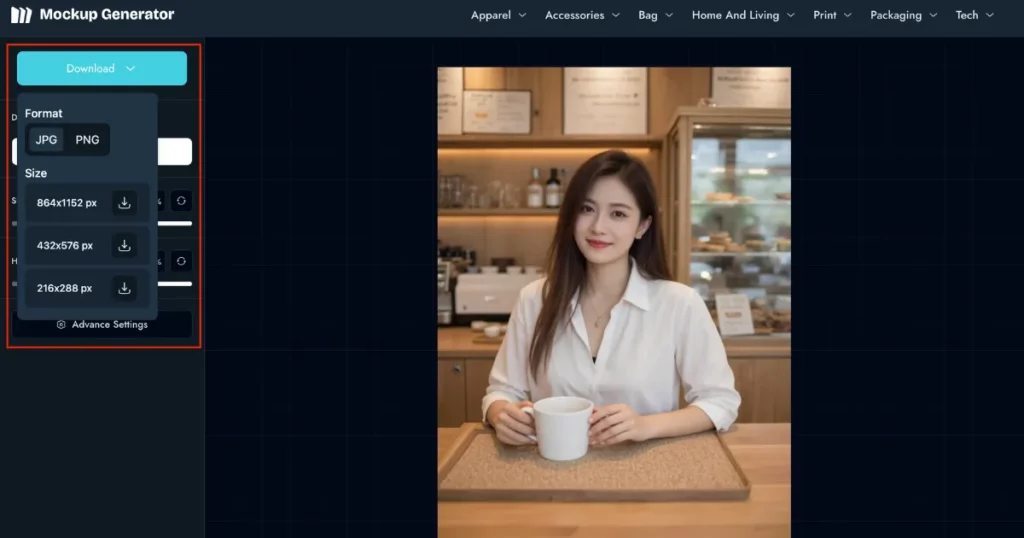
Best AI Mug Templates for You to Customize
You have learned how to make AI mockups of a mug. So, why not take a peek at some awesome templates? They’re ready for you to tweak.
1. A Ceramic Mug in a Sunlit Garden
Take a look at this mockup of a ceramic mug in a sunny yard. It’s placed on a weathered wooden surface—maybe a bench, maybe a fence. Roses blossom in deep reds and subtle pinks everywhere. Green leaves catch the light just right, and warm sunlight.

2. Seaside Enamel Mug
This enamel mug mockup brings all the beachy vibes. A classic black-rimmed white mug. Resting on a striped towel. Right on the sand, near the waves. Blue skies, soft waves.

It’s best for displaying summer gear or travel-ready brands. Think camping mugs, eco-friendly drinkware, or laid-back coffee moments.
3. A Mug in a Kitchen
Here’s a kitchen enamel mug mockup template that feels just like home. It’s that classic white mug with a blue rim, sitting on a warm wooden countertop.

Look around—wooden cutting boards, a few well-loved kitchen tools, and a linen towel with red stitching hanging nearby. The tiled wall in the back keeps it all feeling fresh and clean, like your favorite corner of grandma’s kitchen.
4. A Girl in a Cafe with a Mug
A woman is enjoying a peaceful moment in a coffee shop with beautiful light coming in. The wooden table she is seated upon has a cork-textured mat. She holds a mug. The background shows coffee machines humming, shelves lined with jars, and a pastry.

5. A Hand is Holding a Mug
It’s a simple, white mug with a subtle brown or gold ring near the bottom. The mug is set in a café environment, with wooden textures and a soft blur. A hand is holding the mug. The mug’s sharp. The background? Just a soft blur.

Where to Sell Mug Mockups?
Thinking of selling your mug mockups? Great! There are some awesome platforms out there to connect with everyday buyers and creative pros.
Etsy
Etsy is best for anyone just starting. Super easy to set up. A huge audience is already waiting. Great for handmade items and print-on-demand.
Design Bundles
All about digital goodies. Tons of smart object templates. Budget-friendly — doesn’t burn your pocket.
Creative Market
You’ll need to apply — they keep quality high. Flexible licenses. Higher pricing = better profit.
Graphic River
Part of the big Envato family. It is trusted by professionals. Extended licenses — more room to grow.
Final Thoughts
And that’s it! You know how to make mug mockups for free using Mockupgenerator.ai. But hey, we also show so many awesome mug templates. Go check them out. Don’t let the holiday buzz pass you by! Create amazing mug designs and let your clients enjoy the magic!
FAQs
Which mockup generator to use for mug mockups?
The most popular AI mug mockup generator out there is Mockupgenerator.ai. You get mugs in the right size, like those 10/11oz sublimation mugs everyone loves. Just add your design and personalize it.
Which has more mug mockups, Mediamodifier or Mockupgenerator.ai?
Mediamodifier has tons of mug templates—no doubt. But great background options? Nope. Want watermark-free mug mockups? You won’t find those there either. That’s where Mockupgenerator.ai comes in. It’s got everything. Clean designs. Killer backgrounds. No watermarks. Honestly, it’s the best Mediamodifier alternative we’ve found for mug mockups.
