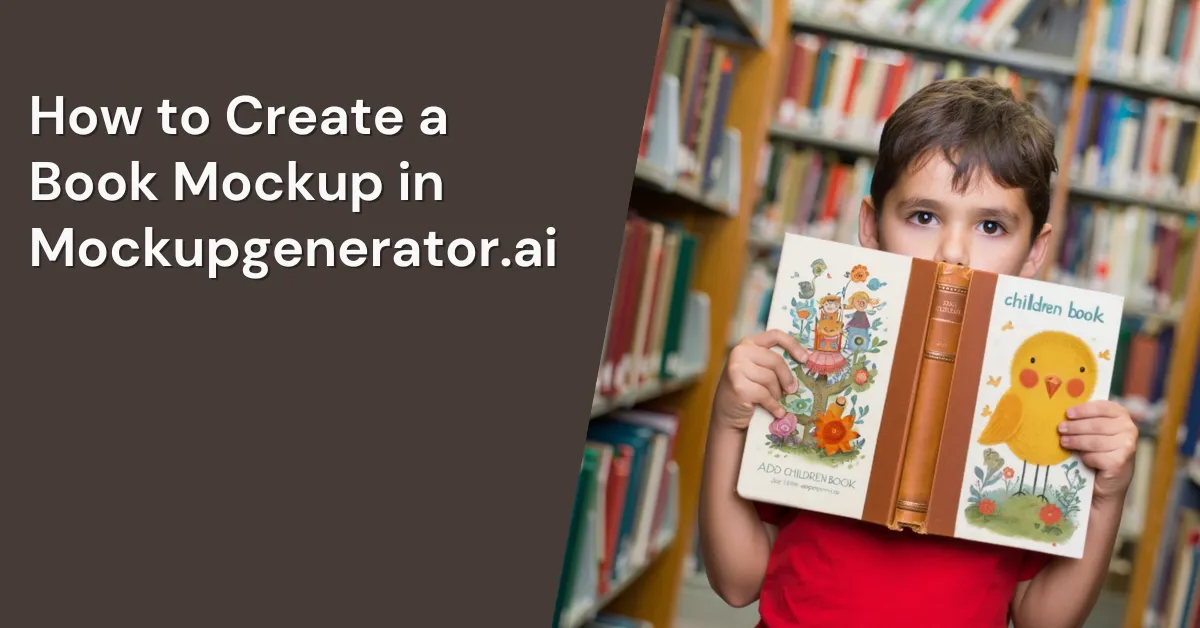Just edited your new book? Want to promote it online and don’t know how to create a book mockup? An AI book mockup generator can help. Pick Mockupgenerator.ai and start customizing it using a template. Download your book mockups for free.
Every self-published author understands the value of free book mockups. No one wishes to waste money on photoshoots. Not even on book mockup templates. That’s where Mockupgenerator.ai helps. Let’s discuss this platform and how to make a book mockup.
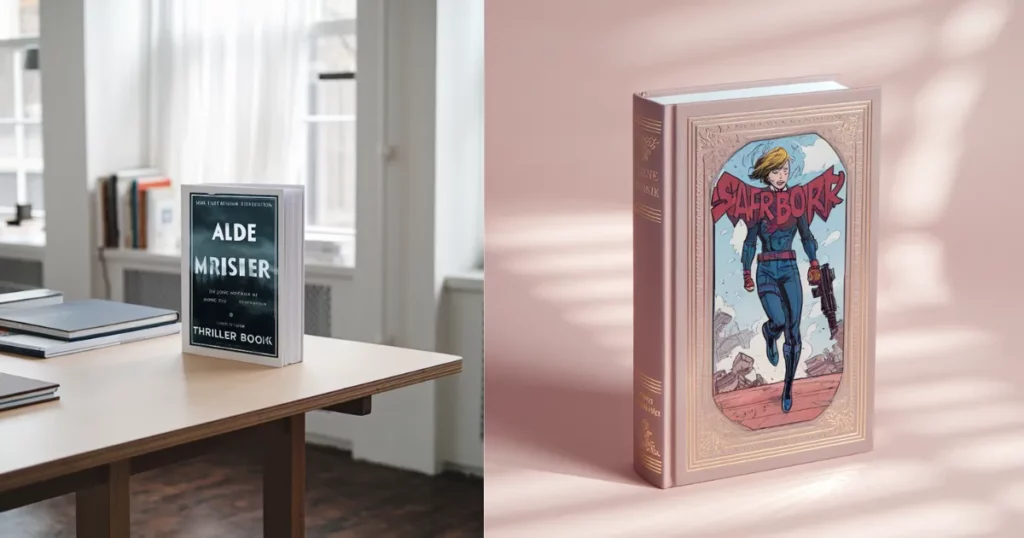
Table of Contents
Why Mockupgenerator.ai?
Mockupgenerator.ai is one of the best AI mockup tools offering free, ready-made templates for all book covers. Publishers and authors can use it to design covers that look professional. No need for Photoshop.
You’ll find different types of AI mockup generators out there. Some work with text-to-image tools. Others offer ready-made templates. This platform is notable for its customisable, pre-made templates that are simple to use. Simply select a template, make changes, and you’re done. The key features are:
- Free templates
- No sign-up
- Download without a watermark
- A variety of tags
- Free PNG
- 3 different sizes to select
How to Create a Book Mockup With Free Templates
Before we show you how to create one, you might want to know what a book mockup is. We’ve explained it in detail in a separate article. To create book mockups in Mockupgenerator.ai:
1. Select a Book Template
Go to the Print category and hit Book Mockup. Pick a cover from many ready-made templates. There’s something for every type of book.
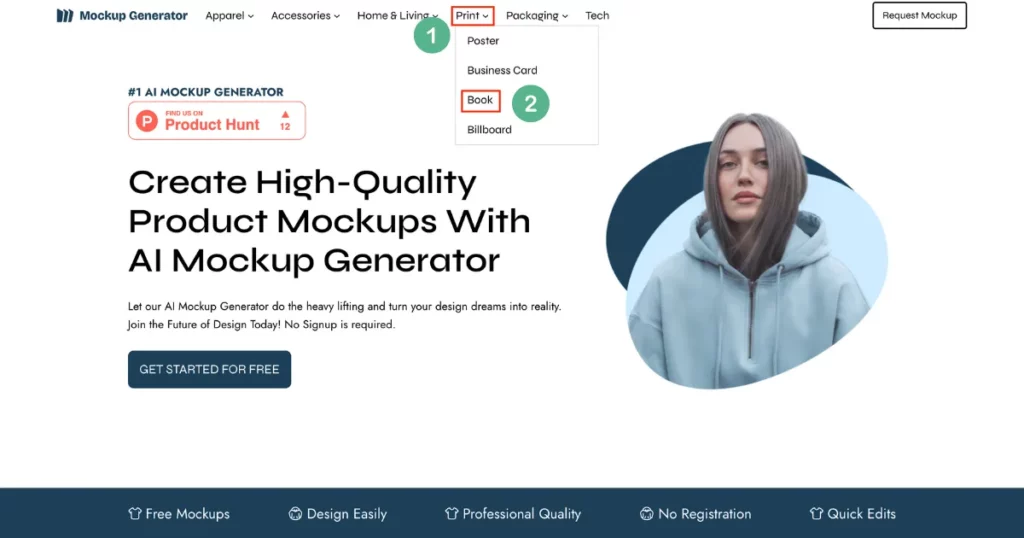
Do you want a softcover or hardcover? Do you prefer it standing or lying down? Do you need an indoor or outdoor setup? We’ve got ready-made templates for all.
Look at this example:
One shows a child holding an open book between bookshelves in a colourful library.
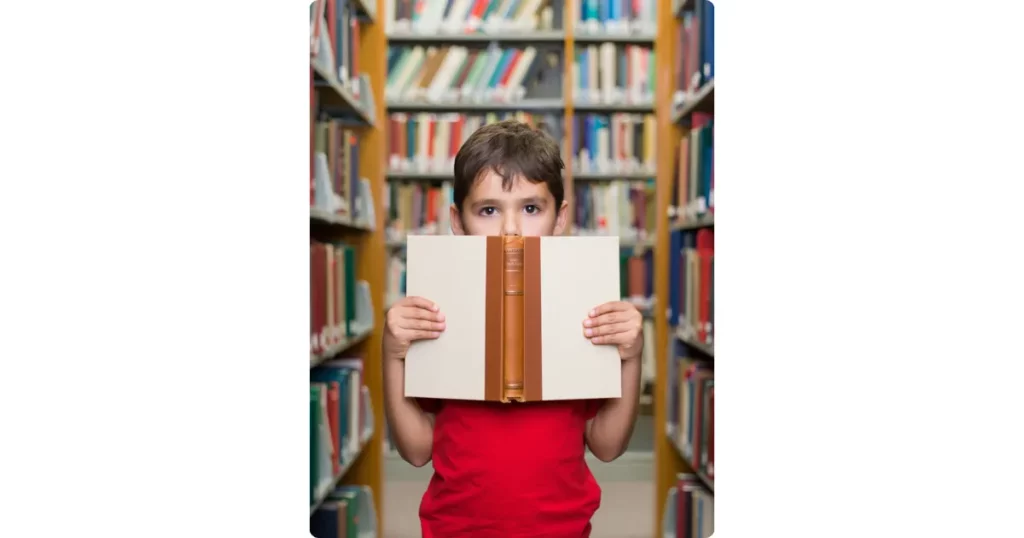
The other is a clean studio shot of a hardcover book standing upright on a white surface.

Both are high-quality. Choose the one you like best.
2. Insert a Design to Edit
Pick a template and start customizing. Upload your book design and fit it to the template.
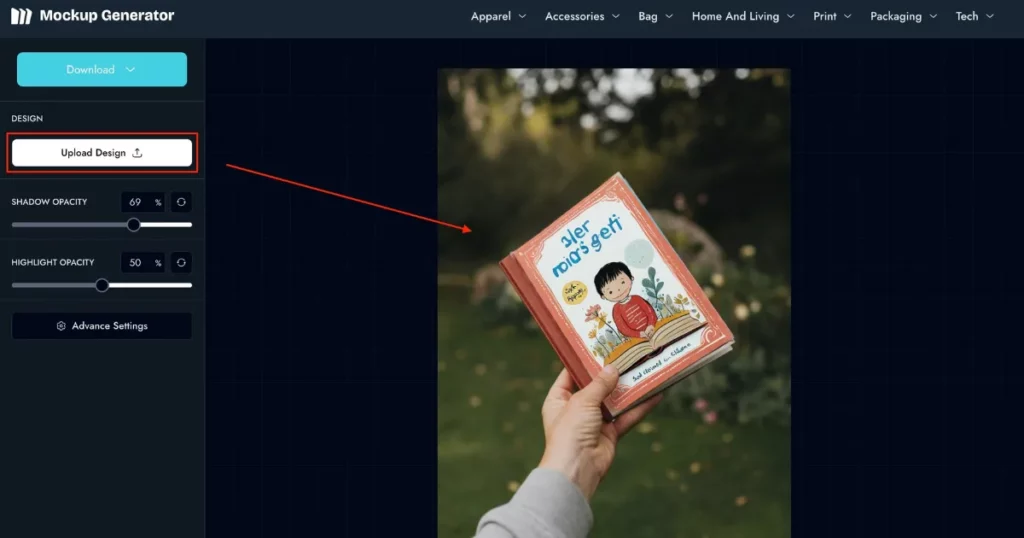
Use the shadow and highlight opacity tools for a sharper look. There’s also a threshold option in the advanced settings.
Mockupgenerator.ai has a simple visual editor. Real-time edits to your book cover are possible. The updates show up instantly.
3. Download for Free in High Quality
After finalizing the design, you can download the book cover. It’s available in high-quality PNG or JPEG format. Also, you can choose from three different sizes.
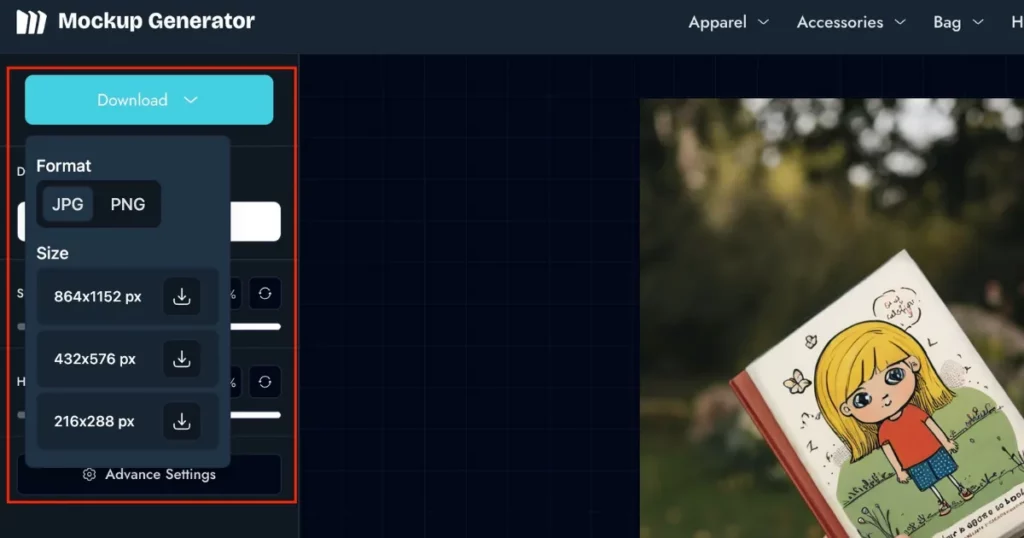
Pacdora is good for 3D book mockups. But do you need to pay every month? There’s a better way. Mockupgenerator.ai is free. It offers high-quality templates with different backgrounds. A smart Pacdora alternative.
Best Book Templates to Try
The best book templates to try out.
1. Book and Brew in Nature’s Lap
A book mockup rests on a light fabric. A coffee cup sits beside it. The setup is calm and outdoors. Nature adds a peaceful touch.

2. Rustic Book Mockup for Autumn Vibes
A book lies on a wooden bench, set outdoors. Fall leaves are scattered around. Best for autumn-themed designs.
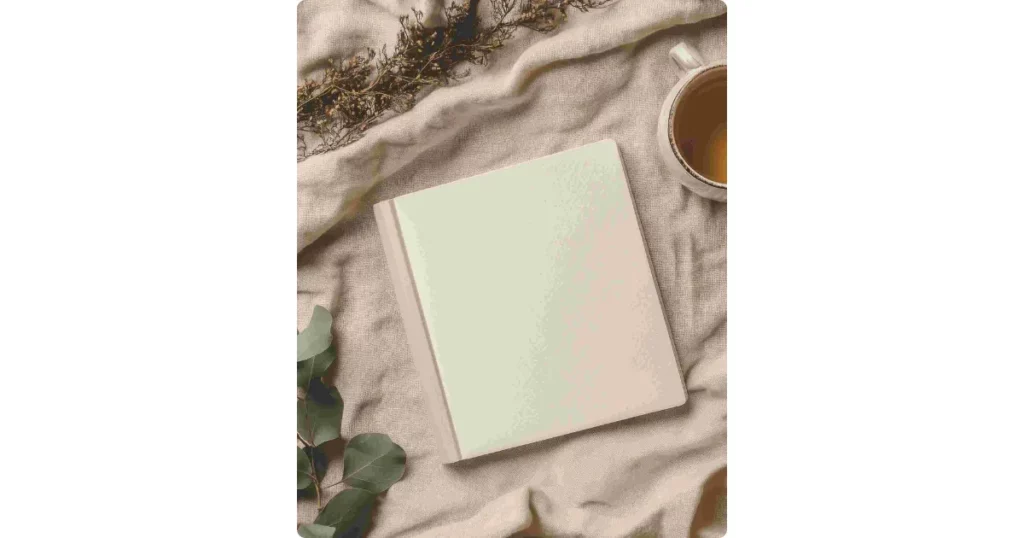
3. Book Mockup in Natural Garden Light
A handheld book with a blank cover is shown outdoors. It’s set against a lush green garden. The photo uses natural light to highlight the simple design.

4. Happy Kids with Books in a Library
Two cheerful children hold open books. They’re in a colorful, learning-friendly library.
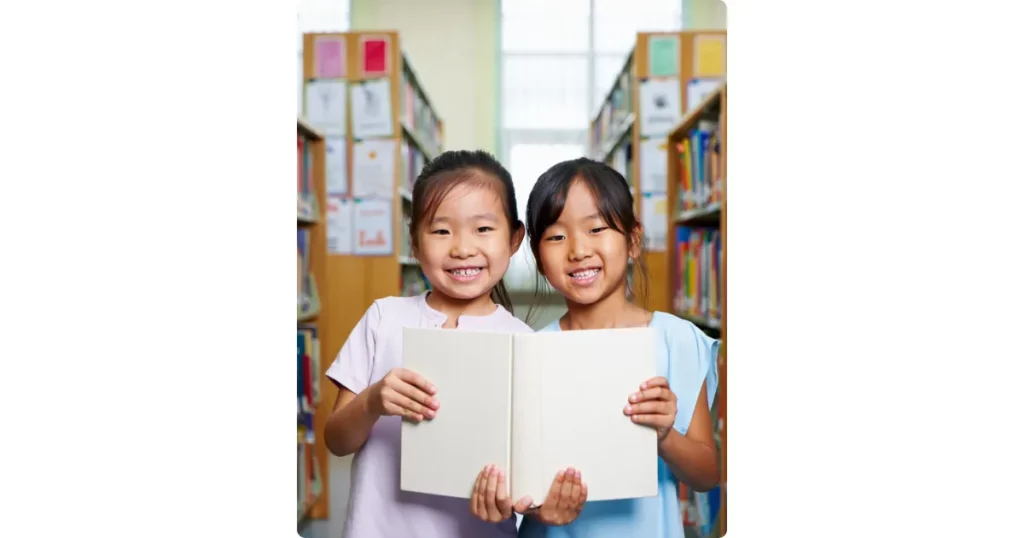
How to Market Your Book Mockups?
Now that you’re familiar with some book templates and how to create a book mockup with a design. Let’s explore the most useful ways to market the book mockups. Some strategies we recommend.
1. Take Advantage of Social Media
Social media can market your book. Platforms like Pinterest and Instagram can help you reach readers.
- Share BTS videos of your writing.
- Use hashtags
- Promote your book on Pinterest by making Pinterest graphics
- Create a powerful author brand
2. Design Your Website
Do you hope to become a successful author in the future? You need a website. Every top author has one—and there’s a reason. Your website is your freedom to:
- Tell readers about yourself and your books
- Directly sell the books
- Share updates and new releases
- Start a blog and connect better with readers
3. Improve Amazon Discoverability and SEO
SEO isn’t for bloggers but for authors, too. Whether you write on your own, work with a publisher, or freelance, SEO can help you grow. Some simple SEO tips to promote your book better.
Find the Good Keywords
Look for both short and long keywords. Use these tools to help:
- Google Search
- Google Trends
- Amazon Search Bar
Use Keywords in the Right Places
Got a keyword list? Great. Now use them smartly in these key spots:
- Book title and subtitle
- Description for Amazon book (First 150 words)
- Your author bio
- Your blog
- Social media profiles
A9 Algorithm optimization
First, let’s understand Amazon’s A9 algorithm. It’s the engine that runs Amazon’s search. It picks which products—books included—show up first. Nobody knows its exact formula. But there are some smart ways to keep it on your side.
- Pick 2–3 popular categories.
- Use all keyword spots.
- Ask readers to leave honest reviews.
4. Join Communities for Book Lovers
Many authors connect with new readers via book groups and author clubs. These communities host events and share book lists.
Final Thoughts
You now understand how to create a book mockup. Mockupgenerator.ai is the best AI mockup generator that offers free pre-made templates to make your design stand out. You can design a great cover. Create mockups for Amazon and stores. Make simple, striking ads. Ready to charm book lovers across the world? Visit Now!
FAQs
How to make a portfolio book mockup?
To turn dull portfolio screenshots into stunning book mockups, export a high-quality JPEG of your InDesign project. Search for free book mockups on Mockupgenerator.ai. Pick one that fits your layout. Open it in Photoshop. Add your work, tweak the cover, and change the background.
Which is better, Mockupgenerator.ai or Canva for book mockups?
Definitely, Mockupgenerator.ai is better than Canva for book mockups for 3 major reasons. First, it is 100% free. Second, the templates have a unique touch. Third, each book mockup can be downloaded without a watermark.
How to mock up a book without Photoshop?
You don’t need Photoshop. Use Mockupgenerator.ai to generate book mockups. Choose from 100+ free templates. Try models and cool backdrops. Make your brand stand out.