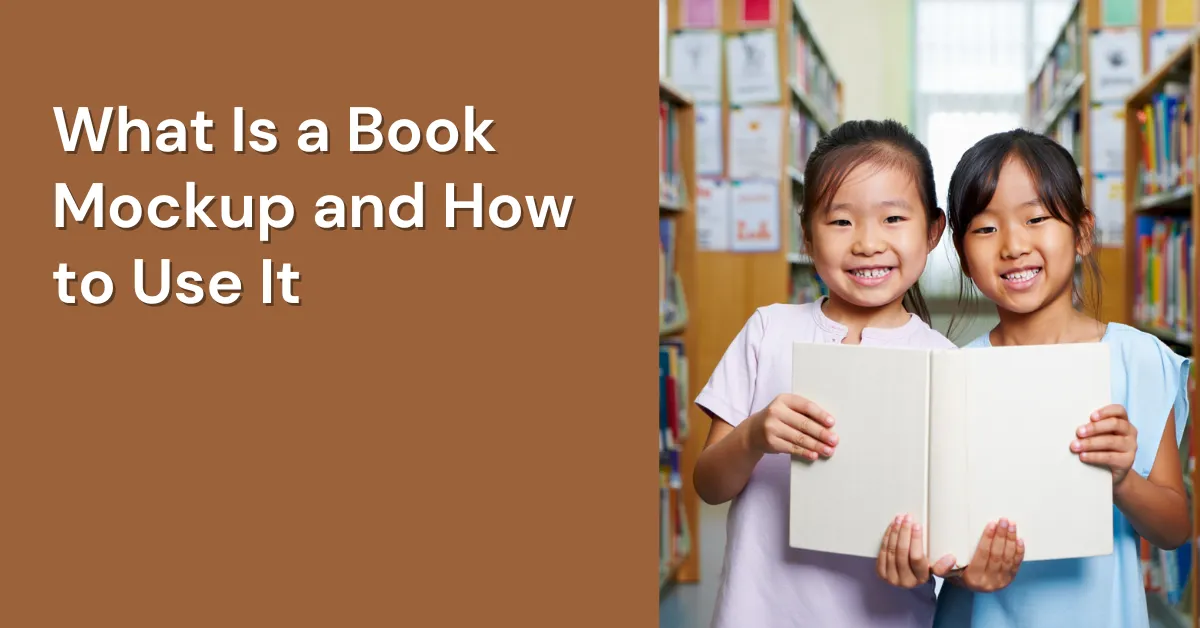What is a book mockup? A book mockup is a template where you add your custom design using a mockup generator and display it to authors or for your online store. Get the best free AI book mockup generator and present your book in a thoughtful and creative way. They’re sure to grab readers’ attention.
Here is a detailed explanation of what is a book cover mockup, its types, and how to create book mockups from different book templates and start customizing.
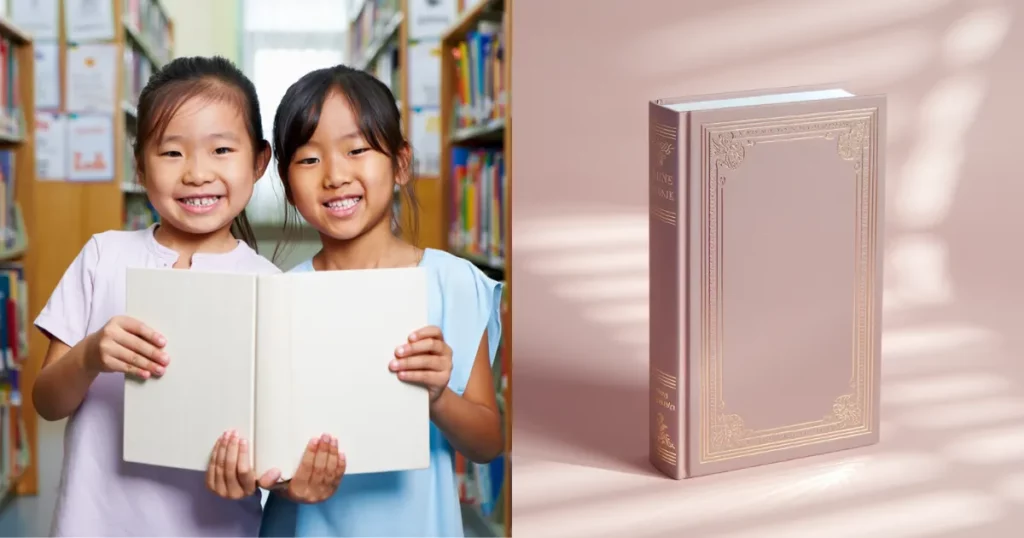
Table of Contents
What Is a Book Mockup?
A book mockup shows how a book cover will look. It often comes in a 3D style. Designers use it to present their work professionally. It helps in marketing, sharing ideas with clients, or pitching to publishers. The mockup portrays the final product clearly.

A free AI mockup generator is necessary to generate a book mockup. Many tools offer book mockups, but most aren’t fully free. On free plans, you often can’t customize much—or even download the final design. With Mockupgenerator.ai, it’s different. You get free templates, full customization, and downloads without any watermark.
If you’re hearing mockup for the first time, it’s good to know what is a mockup.
Book Mockup Examples
Here are some examples of book mockups. You can customize using your design easily.
1. A Book in a Marble Desk
This mockup shows an attractive marble desk is surrounded by flowers, candles, and a book.

2. A Book Rests on a Textured Floor
A red hardcover book mockup is featured in this template. It rests on a moody, textured floor. Soft shadows fall naturally, adding depth and a touch of drama.
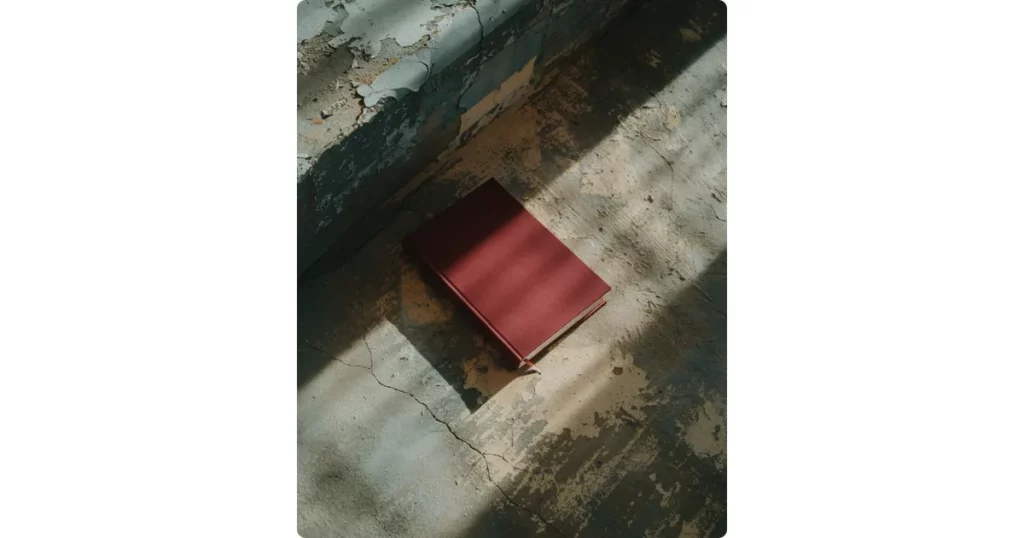
3. A Book with Golden Pages
This mockup features a book with golden pages and a cream cover. It sits on a marble windowsill, lit by natural light.

Types of Book Mockups
Do you want people to notice your book? Use different types of book mockups and start by customizing the templates that are available in Mockupgenerator.ai.
1. Softcover Book Mockups
Working on a unique book design but unsure about the final look? Take a close look at this softcover book mockup. It only takes a few seconds to upload the design on the cover. Upload them on the editor page. See the final look instantly.

2. Square Book Mockups
Square book mockups are templates that display books in a square format. When you add your design, it fits the template automatically.

3. Open Book Mockups
This Open Book Mockup comes from Mockupgenerator.ai. No need to use Photoshop. You can easily adjust the shadow and highlight settings. It only takes seconds to adjust the threshold and opacity.

4. Standing Book Mockups
We show a standing book mockup standing upright at a ¾ angle, ready for you to customize. You can download the PNG file for free, as multiple times as you like.
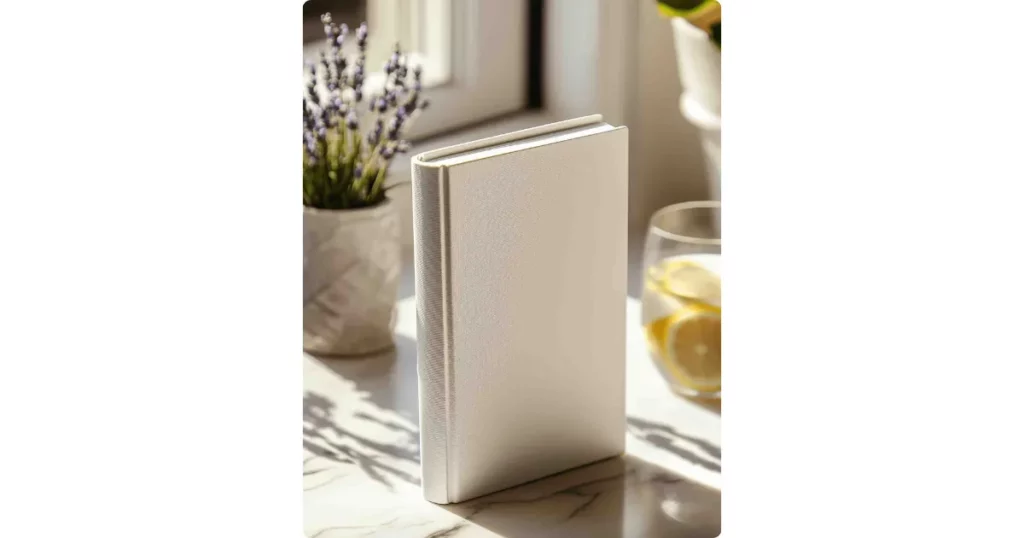
5. Landscape Book Mockups
The landscape book mockup comes in high-resolution PNG files. You can easily choose your favorite or create a detailed presentation using Mockupgenerator.ai.
How to Customize a Book Mockup?
Want to customize your book mockup? Use a top AI mockup tool. There are over 200 free templates available. Let’s go through the steps:
1. Explore the Book Templates
Go to Mockupgenerator.ai. Click on “Get Started for Free” or choose “Book” under the “Print” section. You can browse all templates or filter by tags like open-book, square, standing, softcover, and more.
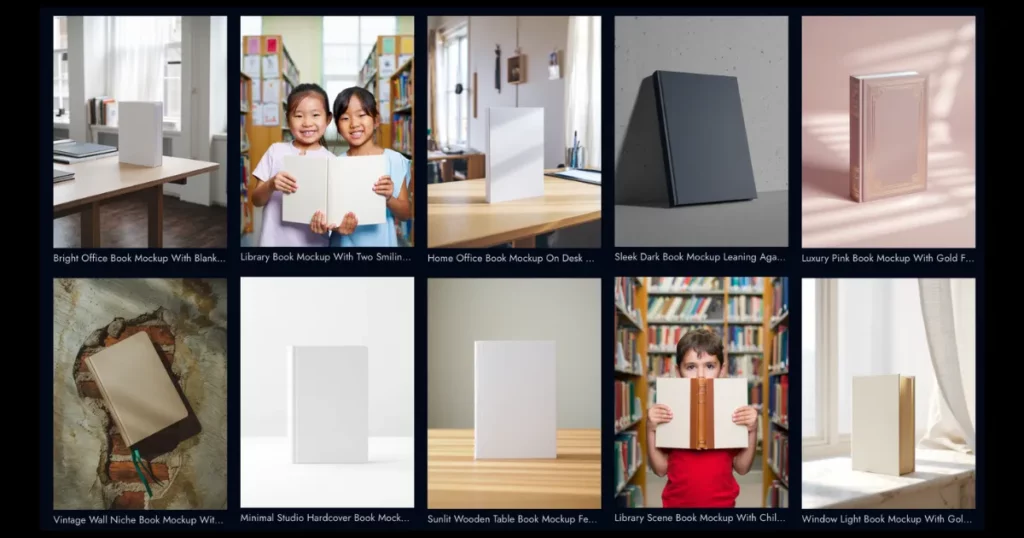
We chose a standing book template that looks premium.
2. Customize It
You will be taken to the customization page after clicking on a template. Here, you can upload your design, adjust the shadow, and improve the opacity and threshold.
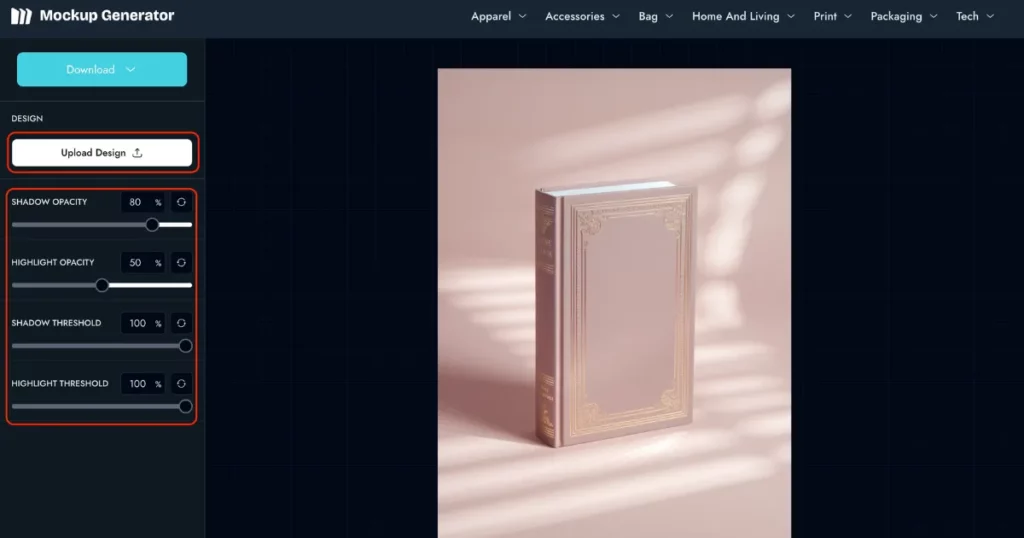
3. Save the Book Mockup for Free
When you’re happy with the look, click “Download”. Sizes like 864 x 1152 px and 432 x 576 px are available—all without a watermark. That means your book mockup will look sharp and clean—no design software is needed.
Tips While Using an AI Book Mockup Generator
Here are some tips you should keep in mind when using an AI book mockup generator.
A. Plain Backgrounds
Sometimes, less is more. Display your book against a solid background. It’s clean, sharp, and works well on social media, ads, and posters.
B. For Children’s Books
Show your book in a child’s hands. A happy child reading makes the image warm and inviting. The best AI mockup generator offers ready-made scenes like these—kids sitting on beds or in chairs, lost in stories.
C. For Art and Picture Books
If your book is visual, let the mockup reflect that. Place it beside paintbrushes, pencils, or other art tools. It speaks to the creative crowd.
D. Readers Holding Books
Want a photo of someone holding your book? Use an AI mockup generator. No need for a photo shoot. It’s fast, easy, and affordable.
E. Stand Out From the Crowd
Place your book on a stack of different books. Show how it grabs attention. A simple way to say, “This one’s different.”
Style Up Your Book Marketing
You have understood what is a book mockup, its types, and how to customize it in detail. Smartmockups once had great book mockups. But now, it has shut down. If you need to make mockups better than that, Mockupgenerator.ai is a smart choice and one of the top Smartmockups alternatives.
Now it’s time to show it off. Head to Mockupgenerator.ai. Let’s get started!
FAQs
What is a book mockup template?
A book mockup template lets you add your own design or brand logo to the cover. You can change the colors, tweak the design, or even switch the entire background of the template.
Where to find the most number of free book templates?
Mockupgenerator.ai lets you use the highest number of book templates for free. You can edit your book mockup and download it as a PNG without paying anything.