The best AI mockup tools are Mockupgenerator.ai, Recraft, Canva, Fotor, Picsart, Mockey AI, Phot.ai, and Pixelcut to generate mockups. Some tools give you ready-made templates. Others turn text into images. A few are free, while some ask for payment before you can download the AI mockups. Let’s look at them closely so you know what to expect before using them.

Table of Contents
A List of the Best AI Tools for Mockups
Here is a list of the top AI tools for mockups presented in a table format.
| Tools | Pricing |
| Mockupgenerator.ai | Free (No watermark) |
| Recraft | Free, Paid plan starts from $12/month, $10/month (If billed yearly) |
| Canva | The plan starts from $15/month |
| Fotor | Free (No watermark) |
| Picsart | Free, Paid plan starts from $5/month |
| Mockey AI | Free, Paid plan starts from $7/month, $4.1/month (If billed yearly) |
| Phot.ai | Free (25 credits), Paid plan starts from $19.99/month |
| Pixelcut | PRO: $9.99/month, $4.99/month (If billed yearly) |
8 Best AI Mockup Tools
Here are the top 8 AI mockup tools that you should consider.
1. Mockupgenerator.ai
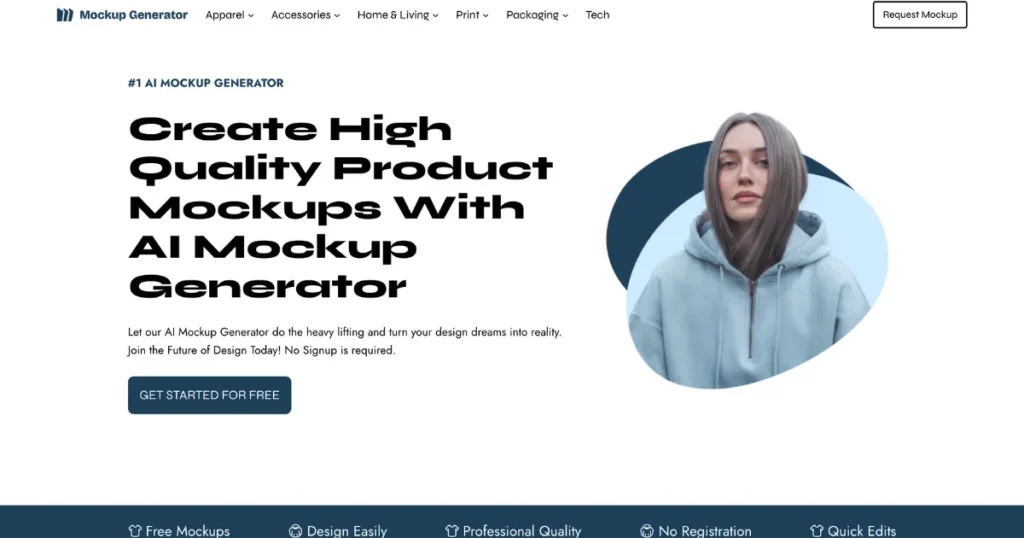
Mockupgenerator.ai is among the top AI mockup tools today. It’s simple to use and gives access to over 1,000 free templates. You don’t need to sign up. There are no limits on use. You can download as many designs as you like, and they come without watermarks. The AI mockup generator covers various categories—from apparel to packaging. You can even adjust shadows and highlights before downloading your mockups.
How to Use
- On the homepage, click on any product category.
- Pick a template.
- Add your logo by clicking “Upload Design“.
- Customize with the shadow and highlight.
- Click on “Download” to save in PNG or JPEG with sizes like 1600×2000 px, 800×1000 px, and 400×500 px.
Standout Features
- More than 1000 free pre-made templates are available
- There is no watermark on unlimited downloads
- A huge number of models are available
- Faster output
Pricing
- 100% free
AI Mockup We Made with Mockupgenerator.ai

2. Recraft
Type a simple AI prompt to create your mockup base using the Recraft AI mockup generator. Upload an image and let Recraft AI design it for you. You can also upload your image or pick one from the Recraft gallery. Drag the photo to the centre of your mockup. Recraft will adjust it to fit. Save your final design as a PNG.
You can make all types of mockups with the Recraft AI mockup generator. Design t-shirts, mugs, hoodies, business cards, tote bags, device screens, and much more. Just pick a style, type your prompt, and you’re ready to create, edit, and save mockups.
How to Use
- On the homepage, click “Features” and select “Mockup Generator“.
- Log in there.
- Click “Create New Project“.
- Click on “Mockup“, type a prompt, and tap “Recraft“.
- Then, click “Import Image” to add your design and place it in the template.
- Last but not least, hit “Export” to set the size and format.
Standout Features
- Generate AI mockups using text-to-image
- Drag-and-drop
- Faster output
- Free plan available
- Custom size option
Drawbacks
- Limited customization tools
- For customization, you need to pay for a premium plan.
Pricing
- Free
- Paid plan starts from $12/month, $10/month (If billed yearly)
AI Mockup We Made with Recraft

3. Canva
With the Canva AI mockup generator, you can create mockups from photos. Upload your picture and place it on a product. No design talents are needed. It works on a phone or computer.
How to Use
- Open Canva using the app or any web browser you like.
- On the homepage, click on “Apps.”
- Then select “Mockups” from the side panel to start using the mockup maker.
- Explore the mockup templates from categories like Packaging or Technology.
- Use the “Select” button to choose an old photo, or click “Upload” to add a new one.
- Tap “Adjust image” to fix your design. You can move it, flip it, or make it fit better. When it looks good, press “Save.”
- Download your mockup or share its link.
Standout Features
- Drag and drop to make designs
- 2000+ mockup templates
- Various sizes options
Drawbacks
- Limited customization tools
- Limited models
Pricing
- The plan starts from $15/month
AI Mockup We Made with Canva

Canva works well for mockups. But that’s not all—it’s great for design work too. You can stick with Canva or try Canva alternatives.
4. Fotor
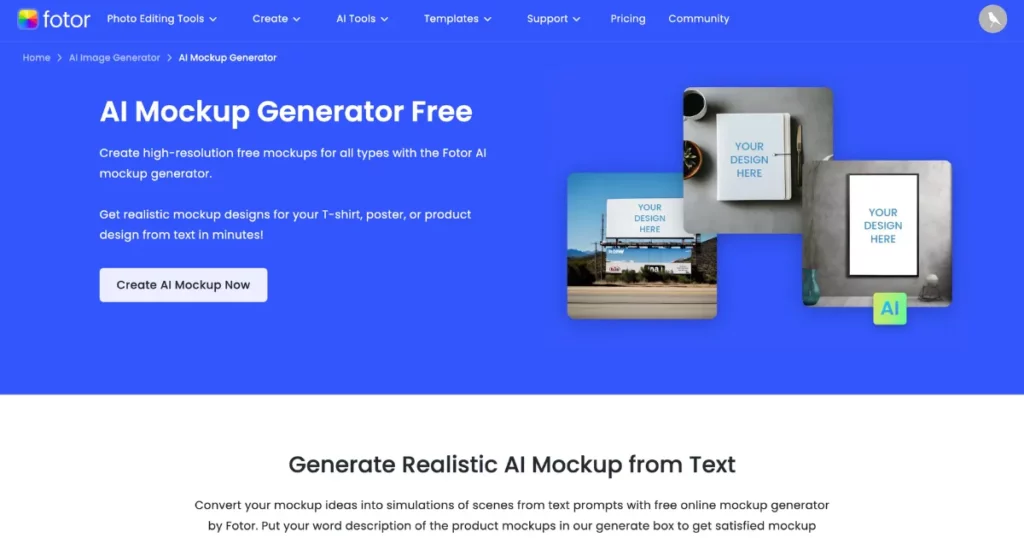
You can make AI mockups with Fotor’s text-to-image tool. Just type what you want, and the free tool shows a mockup image. We tested it with the prompt and generated an image. But when we added our logo, it didn’t blend well. It looked odd and out of place.
How to Use
- On the homepage, sign up there, and click on “AI Image Generator“.
- Type a prompt and click on “Generate“.
- Select the image and click “More editing feature“.
- Click “Uploads” to add your logo and drag it to the image.
- Lastly, follow “Download > File Name > Format” and press the Download button to save it.
Standout Features
- Free plan available
- Various image editing tools
- Faster output
Drawbacks
- Too many ads
- The custom design does not fit naturally into the template
Pricing
- Free
AI Mockup We Made with Fotor

You can also check for Fotor alternatives for mockups and image editing software.
5. Picsart
PicsArt’s AI mockup generator makes it easy. Just upload your design and pick a product template. The tool will place your image on it automatically. Make mockups for all types of items. Try it on clothes, packaging, accessories, and more.
How to Use
- On the homepage, follow “Create > See All AI Tools > AI Mockup Generator”.
- Click on “Create a Mockup“.
- Pick a template.
- Upload an image.
- Click on “Generate” to save it.
Standout Features
- High-quality template
- Various sizes are available such as JPG, MP4, PNG, PDF, and WEBM
Drawbacks
- The major drawback is that sometimes you can’t choose a template. We’re not sure if it’s a bug or if we’re missing something.
Pricing
- Free
- Plan starts from $5/month
AI Mockup We Made with Picsart

6. Mockey AI
Mockey AI offers 5000+ product templates from different categories like apparel, packaging, print, accessories, tech, and home & living. It also lets you change the background and color. You can also use its AI tools such as AI Photoshoot and AI Anime for visuals in video style. Unlike many other AI mockup tools, Mockey AI doesn’t charge for downloads. It has a mobile app for Android devices.
How to Use
- Sign up there.
- Pick a template by selecting a product type.
- Click “Upload Design” to insert the image.
- Change the background and color.
- Click the “Download” button to save the mockup in a JPEG file.
Standout Features
- High-quality 5000+ template
- Faster output
- Preview button
- Most product categories
- Excellent customization tools
Drawbacks
- Ads
- Not good for mobile devices
- No PNG file for free plan users
Pricing
- Free (3 downloads/day)
- Paid plan starts from $7/month
AI Mockup We Made with Mockey AI

7. Phot.ai
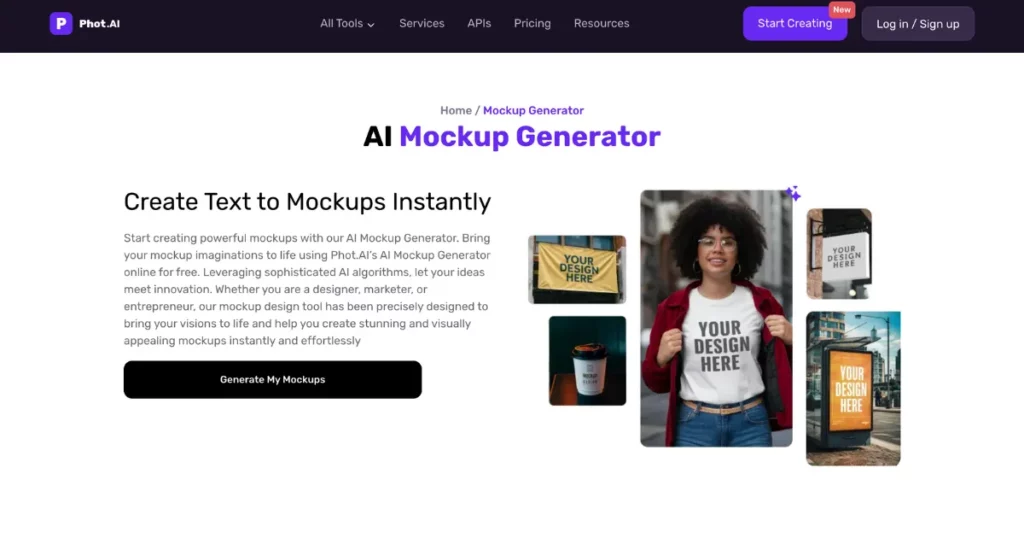
Phot.ai is an AI tool to create mockups. It generates mockups using the text-to-image feature. Type your prompt and generate the image. You can also claim 25 free photos by joining their community.
How to Use
- Sign up there and head to their mockup generator page.
- Click “Generate My Mockups“.
- Type a prompt.
- Select the generated image and click “Edit in Studio“.
- Insert the logo by hitting “Upload“.
- You can also customize it.
- Lastly, the AI mockup will be saved when you click “Download“.
Standout Features
- Faster output
- High-quality images
- Add the text, background, shadow, and more.
- Various sizes are available such as JPG, PDF, PNG, and SVG
Drawbacks
- Watermark
- The design doesn’t fit naturally
- Limited credits
Pricing
- Free (25 credits)
- Paid plan starts from $19.99/month
AI Mockup We Made with Phot.ai

8. Pixelcut
Pixelcut’s mockup generator helps you make product mockups fast. The simple design lets you upload your logo and get real-looking mockups in less than a minute.
How to Use
- On the homepage, click on “Generate” and pick “AI Mockup Generator”.
- Click on “Upload Logo”.
- Write a prompt
- Once it is generated, click Download to save it.
Standout Features
- High-quality output
Drawbacks
- No free plan.
Pricing
- The plan starts from $9.99/month
AI Mockup We Made with Pixelcut
- NA
Which Is the Best AI Tools for Mockups
Picking the right AI mockup tools can improve results and help you display on social media platforms like Instagram. Some tools are easy to use. Others come with text-to-image or ready-to-edit templates. Canva works well if you want a large set of templates. Fotor is better if you need strong editing tools. Mockey AI helps you make quick and super mockups without hassle. For a smooth, all-in-one setup, Mockupgenerator.ai is a solid choice.
FAQs
Is there an AI to create mockups?
Among different AI mockup tools, Mockupgenerator.ai is the best AI mockup gnerator which offers free 1000+ templates to edit with shadows and highlights. You can also download the mockups in a PNG file for free
How to use mockup in AI?
If you visit an AI mockup generator, pick a ready-made template from different product categories and upload your logo. Customize it and save it in a PNG file with different sizes.
