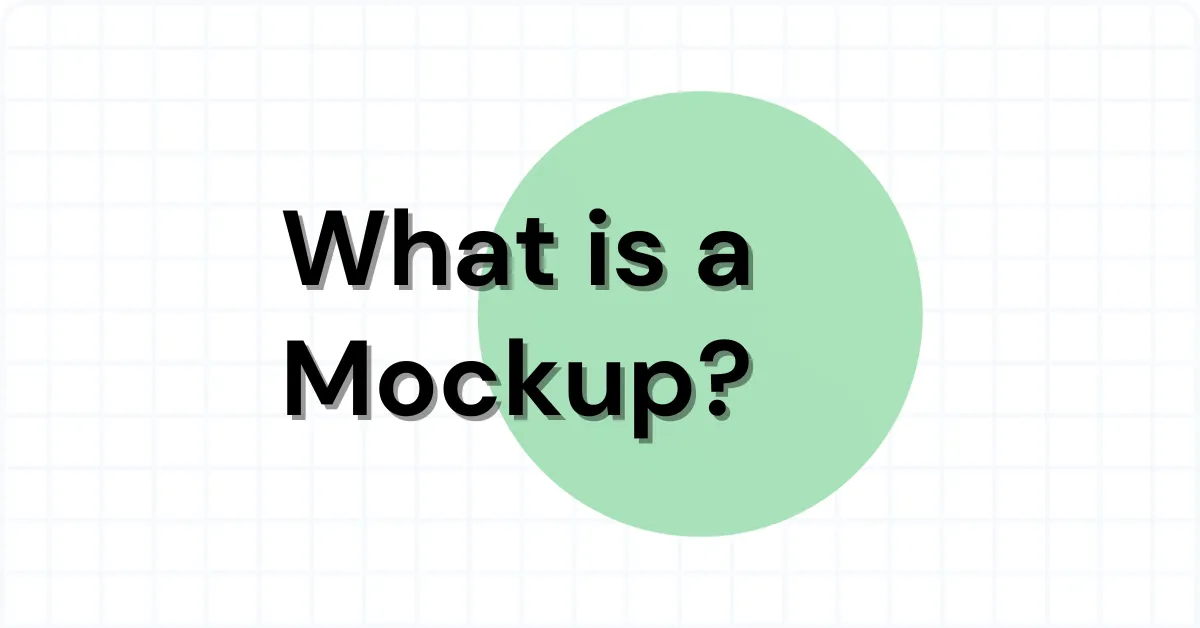Have you ever heard of mockups? If you’re a graphic designer or a business owner, you should know about them! This article will explain what is a mockup, its types, how to make a mockup, why mockups are important, where can you get free mockups, and how to make money using them. So, let’s get started.
Table of Contents
What Is a Mockup
Think about a little kid playing with a tiny truck that looks just like their dad’s big truck. That small truck is not real, but it looks very close to the real one. This kind of copy is called a mockup. A mockup is like a digital prototype of how a product will look before it is made. Businesses use it to see how their logos and designs will appear before deciding on the final look.
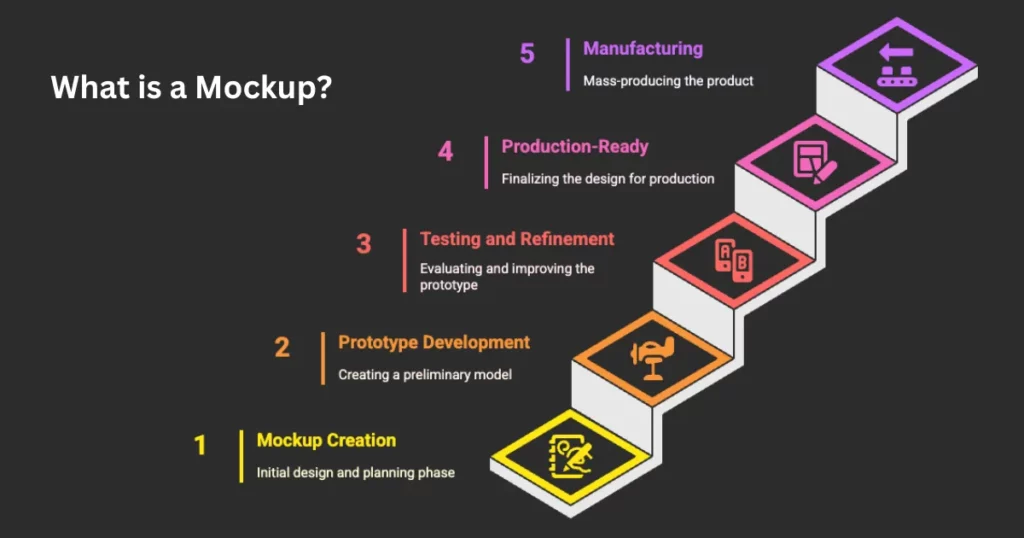
Product Mockup vs Mockup in Graphics Design
A product mockup and a mockup in graphic design are almost the same, but they are used in different ways:
Product Mockup
A product mockup is a picture that shows what a real product will look like before it is made. It can be a box, a t-shirt with a design, or even a phone screen. It’s very helpful to check out how a product looks in real life, such as a juice box on the shelf or a logo on a cap.
Mockup in Graphic Design
A mockup in graphic design is like a drawing or a printed image that displays colors, fonts, pictures, and the overall style, but you cannot click or interact with it. Designers often use mockups for websites, apps, or products to show others what the final version will look like.
What Is the Purpose of a Mockup
What is the purpose of mockups and why do we need them?
1. Shows the Design Clearly
A mockup helps everyone, like clients, designers, and developers, understand how the product will look—its shape, colors, text, and style. It makes sure everyone agrees on the design before work starts.
2. Helps Get Feedback
People can look at the mockup and suggest changes before making the real product.
3. User Testing
Designers can check if the product is easy to use and fix any problems early.
4. Saves Time and Money
Finding mistakes in the early stage means less fixing later, making the process faster and cheaper.
5. Used for Marketing
Mockups help in advertising and showing the product to customers, investors, or business partners.
6. Guides the Final Product
Developers use mockups as a reference to create the final version exactly as planned.
What Is a Mockup Example
We will show you some examples of how your design or brand logo can look on a t-shirt, a tote bag, and a can mockup.

Types of Mockups
Now that you understand what is a mockup, let’s look at all the different types you can find on a mockup generator!
1. Apparel Mockups
Do you have a clothing brand? We’ve got the apparel mockups to display your products such as t-shirts, hoodies, jackets, sweatshirts, tank tops, and more! Create a full product catalog with the growing collection of an online generator.

2. Tech Mockups
Want the best images to show off your domain redesign? Or make your web design portfolio look amazing? We have a big collection of tech mockups like MacBooks, laptops, iPhones, and iPads too!
3. Print Mockups
Want to show your business designs to a client? Try print mockups! You can explore business cards, posters, billboards, flyers, and more. You can also discover magazine and book mockups to preview your cover design before printing.

4. Accessories Mockups
Make your POD business super successful with these easy-to-use accessories mockups! Besides clothing, you can also customize accessories mockups for phone covers, tote bags, caps, and more.
5. Packaging Mockups
A packaging mockup is like a pretend box or wrapper for a product. It helps check if the package is easy to use, keeps the product safe, and looks nice in a store.
6. Home & Living Mockups
The home & living mockups help show home items like frames, cushions, and mugs in real-life settings.
What Is a Mockup Generator
A mockup generator helps you customize a product template by uploading your custom design or brand logo. So that, you can download the mockup in high quality for free and present it to your potential customers.
With a range of templates and customization features, you can choose a product, apply your design, and fine-tune details like shadow, size, highlight, and placement. This guarantees a visually accurate preview of the final product.
If you want a super easy and fast way to make great-looking images of your designs—for your online shop or to show your work to others—the best choice is to use a mockup generator.
Is There a Free Mockup Generator
Many websites help you make mockups, but not all give good quality and some cost money. Good news! We tested many mockup generators and found the best free one. It lets you create mockups in different sizes without any watermark.
Mockupgenerator.ai
Mockupgenerator.ai is a free AI mockup generator where you can make mockups of products before they are real. You can design clothes, home items, accessories, prints, and packages—plus many more! Yes, Mockupgenerator.ai is new, but they are very good at what they do.
They have more than 1,000 mockup templates, which is a lot more than any other free mockup generator. You can download as many mockups as you want without paying, and there won’t be any watermarks on them.
In the editor, you can upload your brand logo, adjust it, change the shadow and highlight, and download it in different sizes in PNG or JPEG.
We made this mockup with Mockupgenerator.ai:

How to Make a Mockup
Making a mockup is super easy with Mockupgenerator.ai’s templates! Just use your internet browser, and you’re done! No need for Photoshop or any other software—your mockup will be ready in no time! Keep your design close by, and follow these easy steps on how to make a mockup:
1. Go to Mockupgenerator.ai. Move your mouse to the navigation bar. Pick from different mockup categories.
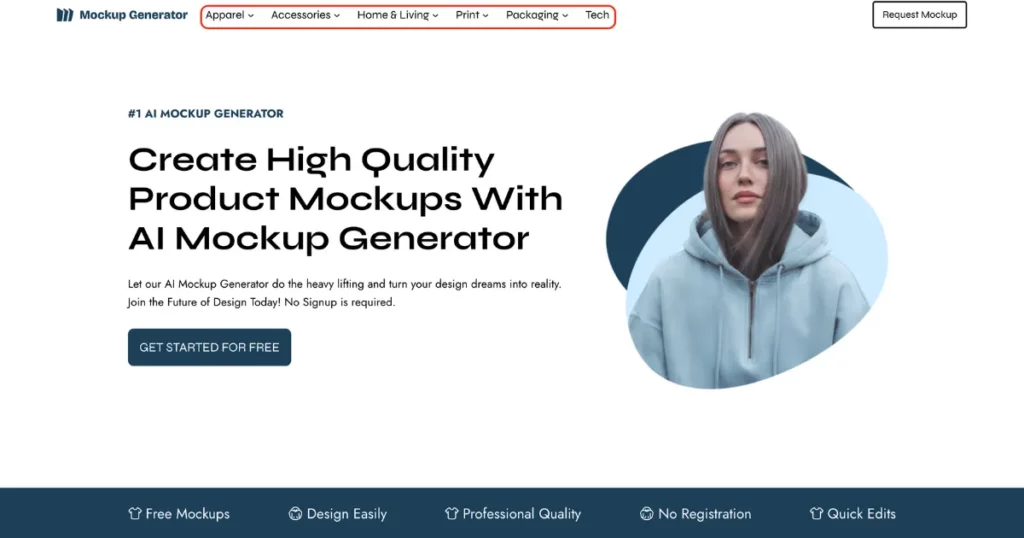
2. Move your mouse over each category to see the mockups inside. Choose one and click.
3. Scroll down to see many templates or use tags to find what you need. However, You will find the newest templates right at the front. Now, pick a template to edit.
4. Pick a design from your phone or computer and add it here by clicking the “Upload Design” button. Use a picture in PNG or JPEG format.
5. Pick the Shadow and highlight opacity tools to change how dark or bright the design looks. You can also use the advanced settings to adjust how much detail shows.
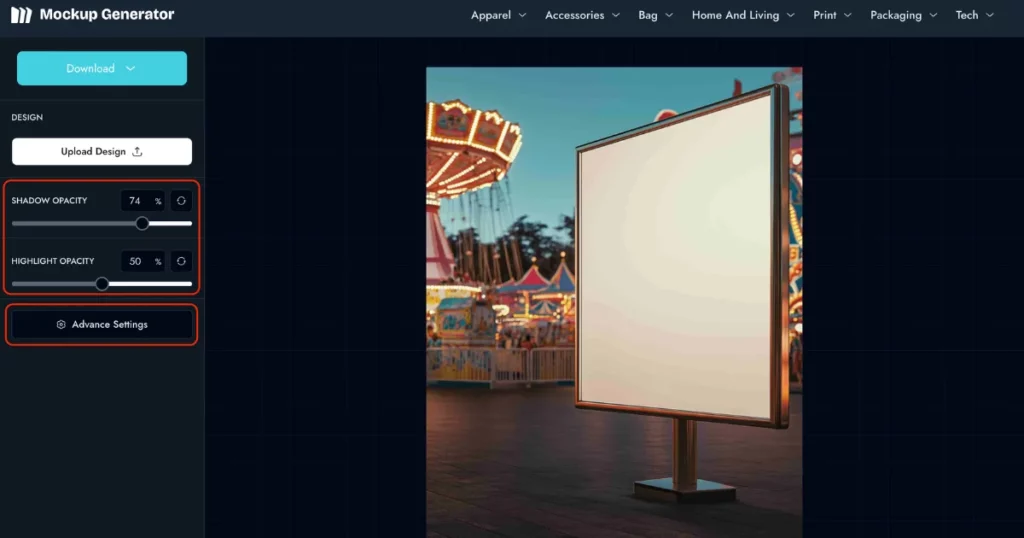
6. When your custom design is prepared, tap the download option. You can save it as a PNG or JPEG picture without a watermark. Choose a size: 🖼️ Big: 1600×2000 px, 📏 Medium: 800×1000 px, and 📌 Small: 400×500 px.
When to Use Mockups
Mockups serve various purposes, but to maximize their potential, here are the most common ways they are used:
1. Build a Stunning Product Catalog
If you sell clothes or printed products online, mockups help you show how your products will look. They make it simple to create a catalog without taking real photos. Mockupgenerator.ai has many mockups like jackets and billboards, and you can easily change and download them.
2. Boost Social Media Engagement
If you want to show your new clothing designs or need pictures that fit your brand, mockups can help. You can create clothing mockups by adding your designs, and change shadow and highlight opacity to make images that people will know belong to your brand.
3. Preview New Designs Before Production
If you make designs, mockups help show how your work will look before going to production. A simple picture of your design is not as exciting as seeing it on a real object, like a poster or a mug. Mockups make it look real, so people can understand it better.
4. Attract Investors with Realistic Prototypes
Mockups help you show your idea in a way that looks real. If you have a new product, you can use mockup images to make it look like it already exists.
Where to Get Free Mockups
Mockupgenerator.ai gives free mockup templates every month. These templates have all kinds of designs, and there’s no watermark on them. If you see one you like, take it fast because it might not stay free forever! New free templates come every month, so don’t wait too long, or you might miss the one you really want.
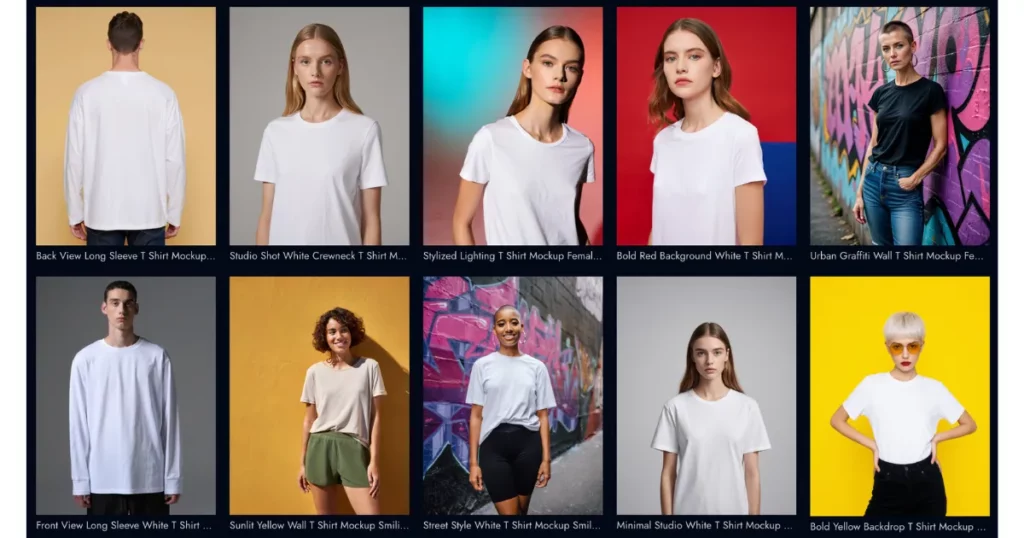
Your mockup is ready. Now what? Where can you sell it and make money? Let’s find out together.
How to Make Money With Mockups
This section will show you four great platforms to share and sell your best mockups to many people and earn money.
1. Creative Market
Creative Market is a marketplace where people who make mockups can show and sell their work. Anyone from around the world can join. Setting up a shop is simple—you can choose how your shop looks and set your own prices. You can also talk to other artists, share ideas, and tell more people about your shop so they can see your work.
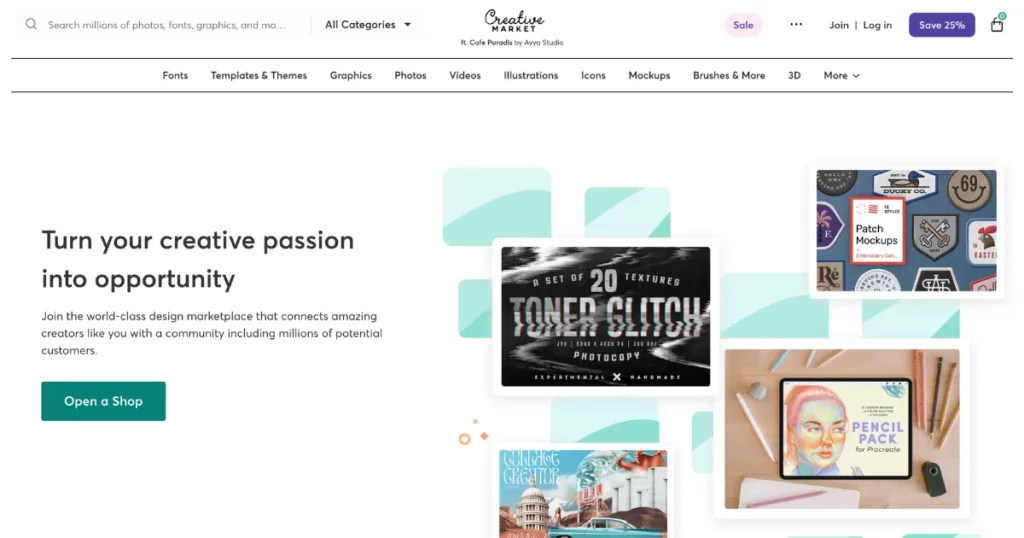
To sell better, make sure your images look nice and your descriptions are easy to understand. Keep updating your shop and be friendly to customers. This website started in 2012 and helps artists make money from their creativity while being part of a big art community.
2. Etsy
Etsy is a special place where people sell handmade creations. If you make mockups, you can sell them here and help others make their products look better. Open your shop, add your mockups, and connect with buyers who love creative designs.
Use simple and exciting descriptions to describe your mockups and show them in clear images. Keep adding new mockups and reply quickly to buyers so they trust you.
3. Set Up Your Own Shopify Store
If you love making mockups and want to sell them your way, starting a Shopify store is a great idea. You can build your shop, add your designs, and set your prices. Make your shop look the way you want so people recognize your style. Talk to your customers, show them clear images, and explain what you’re selling simply. Keep adding new designs and always be friendly and helpful.
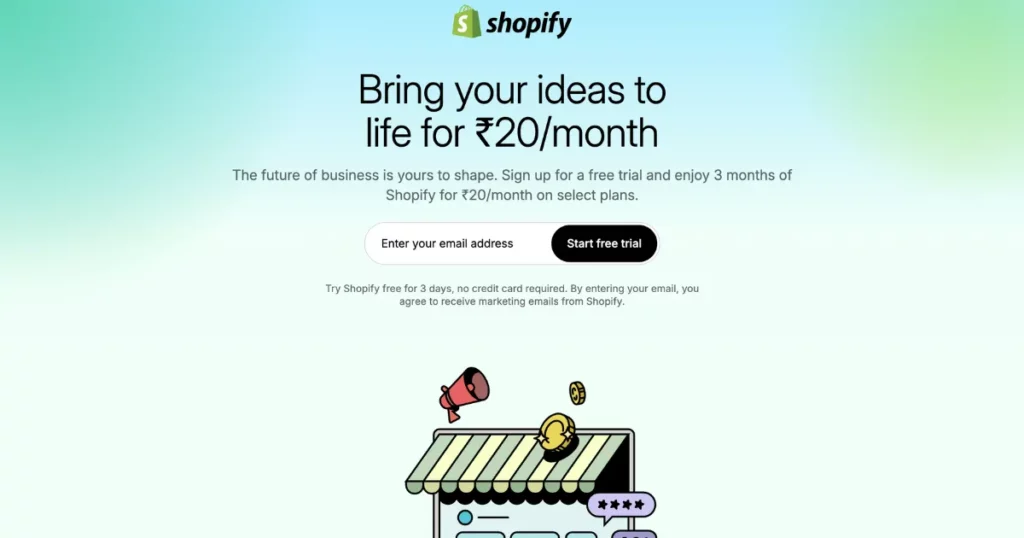
4. GraphicRiver
GraphicRiver is a website where artists can sell their mockup designs. It is part of Envato Market. Many artists use this platform, so you can learn from others and improve your work. To sell well, you need to make your listings clear with good pictures and descriptions. Talking nicely to customers and being active on the platform will help you grow.
How Bewakoof.com Build a Brand With Mockups
In a small hostel room at IIT Bombay, two friends, Prabhkiran and Siddharth, dreamed of creating something fun and different. They noticed that most T-shirts and clothes were plain and boring, and they wanted to bring a smile to people’s faces with clever, funny designs.

They started with a simple idea: make T-shirts that looked cool and had quirky messages that everyone could relate to. To show people exactly what their designs would look like, they used what are called “mockups.” Think of a mockup as a picture or a model of a T-shirt where you can see the design before it is printed. This way, they could try out many creative ideas and choose the best ones.
Every design was made with a lot of care. They mixed simple graphics and funny words on plain T-shirts, turning each one into a tiny work of art. Slowly, more and more people noticed these designs and began to love the fun and carefree spirit behind them.
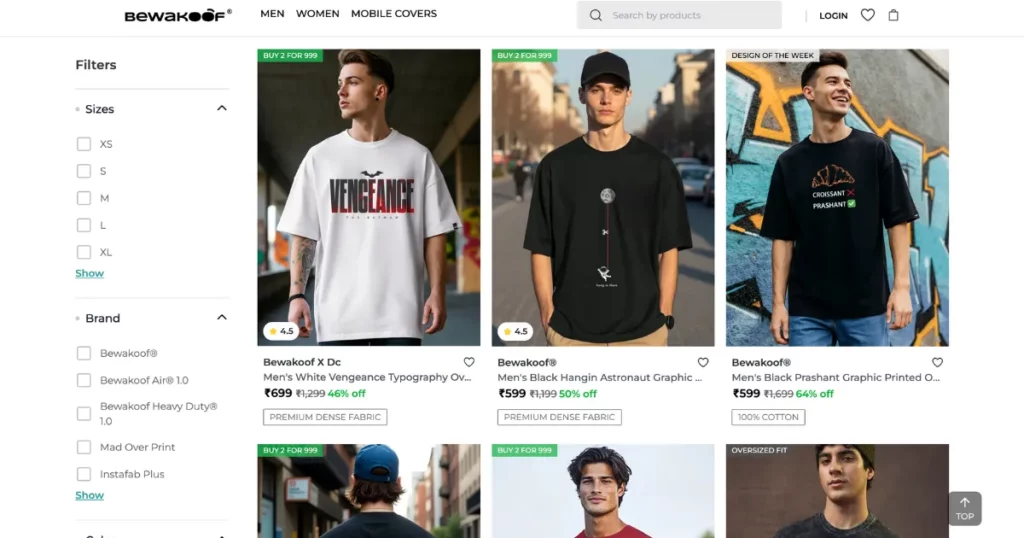
As more people bought their shirts, the little idea grew into a real brand called “Bewakoof“—a word that means “fool” in Hindi. But for Prabhkiran and Siddharth, being a “fool” was a good thing. It meant not being afraid to be different and to think outside the box. They believed that to make a big change, you sometimes have to take a risk and try something unusual.
Soon, Bewakoof became very popular with young people who loved the unique style and humor of the T-shirts. The brand didn’t just stop at T-shirts; it later added other cool items like mobile covers and hoodies, all created with the same fun spirit and careful design process.
Today, Bewakoof is a big brand that started with just a couple of friends and a few mockups. Their story shows that with creativity, courage, and a bit of humor, you can turn a simple idea into something amazing—a story that inspires everyone, even a 15-year-old, to follow their dreams and be proud of being a little different.
Final Thoughts
You now fully understand what is a mockup. You also know why people use mockups, what a mockup looks like, and the different types of mockups. You also know when it’s the right time to use a mockup and where to find free ones.
If you sell clothes or run a print shop, the ready-made templates make your work easier. You can pick from Mockupgenerator.ai free mockups and change them with shadow and highlight just the way you like, all from your web browser.
FAQs
What is a mockup in clothing?
A mockup in clothing is a picture or digital model showing how a design will look on a t-shirt, hoodie, or jacket before making it. It helps check colors, logos, and patterns. Designers use tools like Mockupgenerator.ai to create these previews for testing, marketing, and selling.
What is a mockup template?
A mockup template is like a picture frame for showing how a product will look when finished. The templates can be changed to match different styles and are easy to use.
What is a photo mockup?
A photo mockup is a digital image that shows how a custom design or brand logo will look in an image file format. It helps people see what a product looks like before printing and how to use it in everyday life.
What is a mockup social media post?
A mockup social media post is an image or sample of how a real social media post will look before it is shared online. It is made to check if everything looks good, like the text, pictures, and colors.