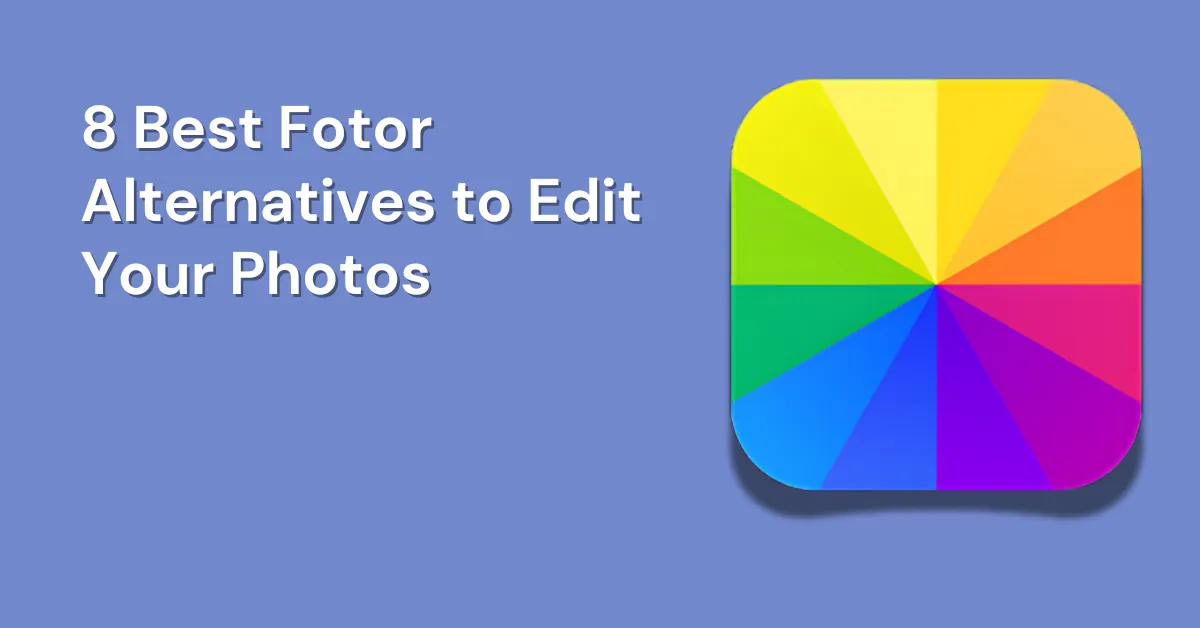If you love taking pictures, you need the best Fotor alternatives to help you fix colors and brightness and make accurate adjustments. We made this checklist based on our own experience and the experience of our expert team. They spent many hours testing these programs by editing real photos.
You might have guessed it—Adobe Photoshop is still our favorite! But don’t worry, there are many other great options too. Some are good for fixing blurry pictures, making skin look smooth, turning photos black and white, and more. Keep reading to find out the best Fotor alternatives!
Table of Contents
A List of the Best Fotor Alternatives
These are the top alternatives to Fotor that you should check out
- Adobe Photoshop – The best Fotor alternative overall
- Affinity Photo 2 – Best for advanced editing tools
- Skylum Luminar AI – Best for AI-friendly photo editing software
- Photo AI 3 – Best for denoising and upscaling software for photos
- Capture One Pro – Best for expert photographers
- Adobe Lightroom – Best for Compatibility-friendly photo editing
- PortraitPro 24 – Best for portrait photos
- Pixlr – Best web-based photo editing software
1. Adobe Photoshop
| Why You’ll Love It 😊 | Why You Might Not 😕 |
| Excellent features | You need to pay every month |
| AI helps you save time | Takes a little time to learn |
| Works on iPad too! |
Adobe Photoshop is still the most popular Fotor alternative for editing pictures. Adobe, the company that makes Photoshop, keeps making it better by adding powerful new tools. They added Generative Fill and Generative Expand AI tools, which help users edit images in amazing ways.
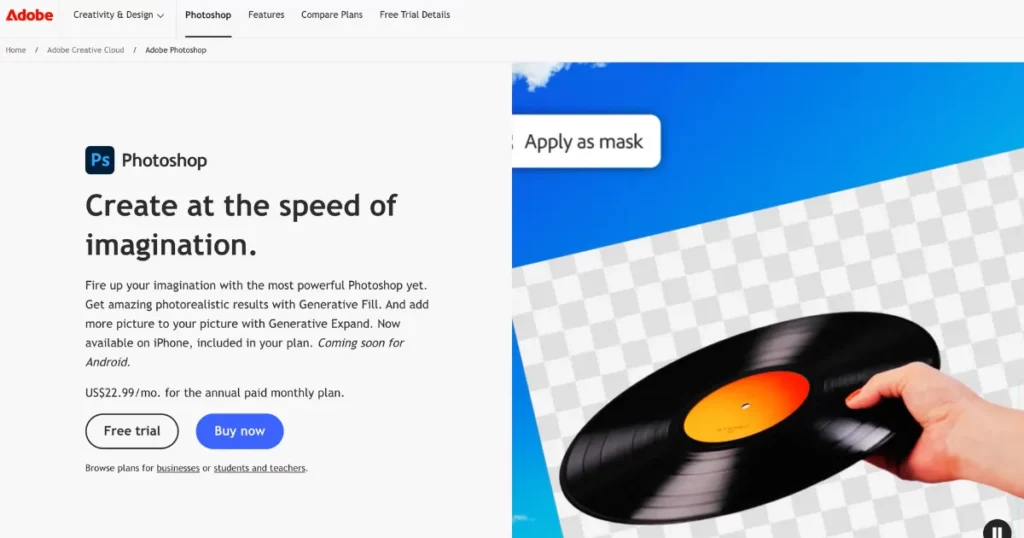
Photoshop is not easy to learn, so beginners may find it hard to use. Also, professional photographers might not like that it can’t edit RAW photos on it’s own. To edit RAW photos, you need to add the Adobe Camera RAW plugin.
Photoshop is the best tool for fixing photos because it has many useful features. It lets you make changes without damaging the original picture. You can smooth skin, remove spots, and even change facial expressions with just one click using AI tools.
AI is getting even better, and Adobe is adding more tools to its software. At the Adobe MAX 2024 event, they showed how serious they are about AI.
- Project Clean Machine helps remove bright flashes from photos and videos.
- Project Perfect Blend mixes real people with AI-made backgrounds.
Pricing
- $22.99/month
2. Affinity Photo 2
| Why You’ll Love It 😊 | Why You Might Not 😕 |
| Pay only once, no extra money later | Doesn’t have everything Fotor has |
| Has many useful tools | |
| Can zoom in a lot (over a million times) |
Don’t like paying every month? Affinity Photo lets you pay just once and use it forever! It’s a great photo editing tool, just like Photoshop, but much cheaper.
We checked out the new version of Affinity Photo 2. It can still be a bit tricky to learn, especially for beginners. But the updated Layers tool makes editing photos much easier, like using masks. The iPad version is also way better now, making it simple to edit on different devices.
Affinity Photo is a powerful Fotor alternative photo editing app with many advanced tools. You can edit high-quality RAW photos, merge HDR images, create wide panorama shots, and blend multiple photos for sharp focus. It also lets you edit many images at once, work with 360-degree pictures, and use layers without changing the original photo. Plus, it opens Photoshop (PSD) files easily. If you don’t like paying for Photoshop anymore, you can switch to Affinity Photo and still use your old projects without any trouble.
You can use it on Windows, Mac, and iPad. You only pay once—no monthly fees!
Pricing
- $69.99 (Desktop)
- $18.49 (iPad)
3. Skylum Luminar AI
| Why You’ll Love It 😊 | Why You Might Not 😕 |
| AI features | Extra tools cost more money |
| Upscale images |
We’ve been using this Fotor alternative for a long time, and it’s smart. The company in Kyiv always finds new ways to help photographers, and this software makes everything super easy.
Skylum Luminar AI helps you edit photos fast, so you have more time to create or grow your business. It gives ideas for improving pictures and has tools for faces, nature, buildings, and black-and-white photos. You don’t have to guess—just pick what looks best!
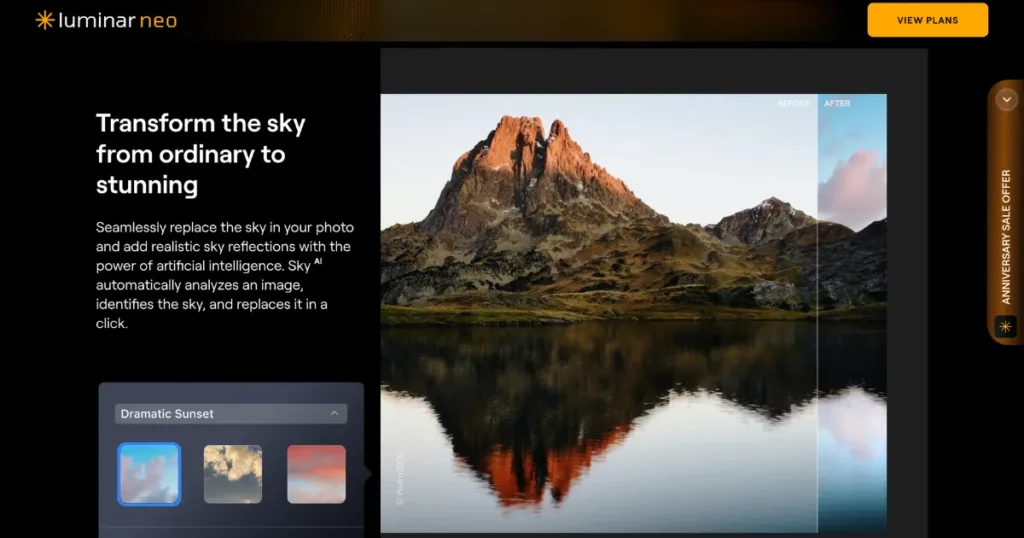
Did you take a photo where the focus was a little off? Maybe a person’s eyes look blurry, or the sky is too bright. Don’t worry! Luminar Neo can fix these problems easily. It has smart tools like SkyAI to fix the sky, Supercontrast to make details clear, and SupersharpAI to sharpen blurry parts. You can even stack focus for the best result!
Pricing
- From $11.95 per month
4. Photo AI 3
| Why You’ll Love It 😊 | Why You Might Not 😕 |
| Makes images less blurry | Doesn’t make edges sharp enough |
| Excellent Upscaling |
Photo AI 3 is a Fotor alternative that helps make blurry or bad photos look clear and sharp. It removes noise (tiny dots that make pictures messy) and makes small photos bigger without losing quality. It’s simple to use because the buttons and menus are easy to understand. Plus, it works well with Nvidia RTX graphics cards, making photos look even better.
It has very simple buttons and controls, making it easy to edit pictures quickly. It’s easier to use than DxO PhotoLab, another photo editing tool, but DxO PhotoLab has more advanced features.
It has three options: Normal, Strong, and Extreme. You pick the right one based on how much fixing your picture needs. If you choose the wrong one, tiny details might disappear.
Another great feature is making pictures bigger without making them blurry. The sharpening tool, which is supposed to make images clearer, didn’t work as well. Photo AI 3 works on both PC and Mac. It can edit many photos at once, making work faster. It costs a lot, but it’s the best choice for photographers who often fix blurry photos and make them clearer.
Pricing
- At $199 (One-time)
5. Capture One Pro
| Why You’ll Love It 😊 | Why You Might Not 😕 |
| AI masking tools | Costs a lot of money |
| Ideal for tethering |
We use Capture One Pro to edit our photos. It helps us make images look better. The buttons and menus are simple, so it’s easy to use. But it still has many tools that help us finish our work fast.
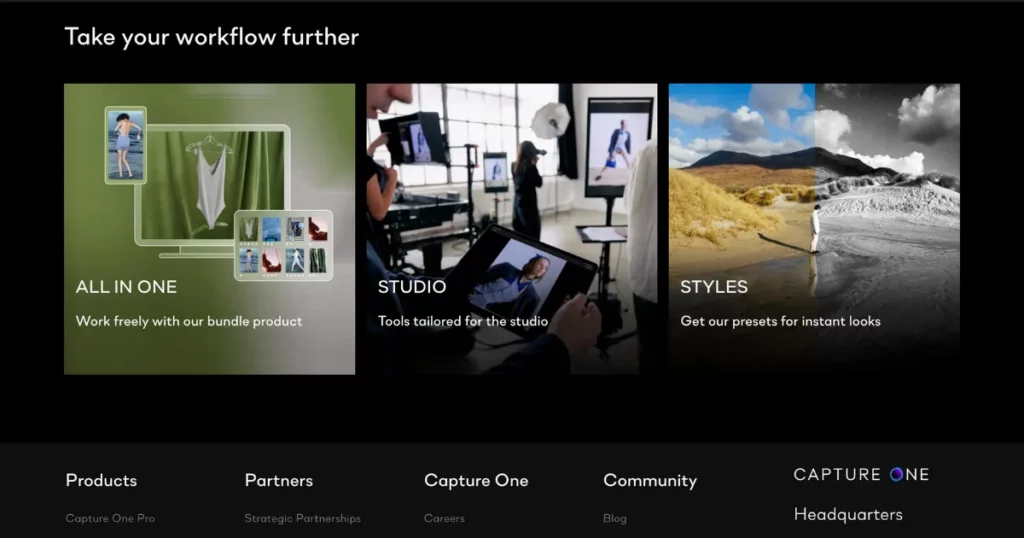
Editing many photos at once with Capture One is super easy. We haven’t found any other Fotor alternatives that work this fast for editing big groups of pictures. You can press Command/Control C to copy your edits from one photo and press Command/Control V to paste them onto another. Some ready-made filters and styles make pictures look great with just one click. With this software, we can edit 30 photos in just 10 minutes!
We liked how Capture One Pro helps people work faster and easier. Many professional photographers love it because of this. One of the best parts is that you can connect your camera to the computer and see your photos right away. This is super helpful in studios. Also, the way it improves RAW photos is amazing!
Pricing
- You can pay about $24 every month. If you want everything in one pack, it costs $34 each month.
6. Adobe Lightroom
| Why You’ll Love It 😊 | Why You Might Not 😕 |
| Helps you keep everything neat and tidy | Some tools for editing images are missing |
| Works well with Photoshop | |
| Can be used on different devices |
Adobe Lightroom is a popular app for editing photos, but its best feature is helping people keep their pictures organized. They often use it along with Photoshop to edit and manage their pictures easily.
Lightroom is very easy to use because it has big buttons and sliders. You can move them with your finger, a pen, a mouse, or a touchpad.
It keeps all your pictures in one place so you don’t lose them. You can change how they look, make them brighter, and share them with others anytime. Your photos can stay on your phone, tablet, or computer. If you take a picture on your phone, Lightroom can save it for you automatically!
But wait, there’s more! This tool does some tricky image tasks that Photoshop isn’t built for. It makes everyday edits and working with RAW photos super easy. Plus, any changes you make—like fixing colors or marking a favorite—show up everywhere right away. Another tool, Capture One Pro, can do this too, but Lightroom is simpler and easier for most people to use.
Pricing
- $11.99/month
7. PortraitPro 24
| Why You’ll Love It 😊 | Why You Might Not 😕 |
| Helps you keep everything neat and tidy | Some tools for editing images are missing |
| Works well with Photoshop | |
| Can be used on different devices |
We tried this alternative to Fotor app from Anthropics for a short time. It’s called PortraitPro 24, and it has tools for fixing portraits in pictures. It can find eyes, nose, mouth, skin, and hair by itself. Then, it uses AI to make them look better. It’s another option besides Photoshop.
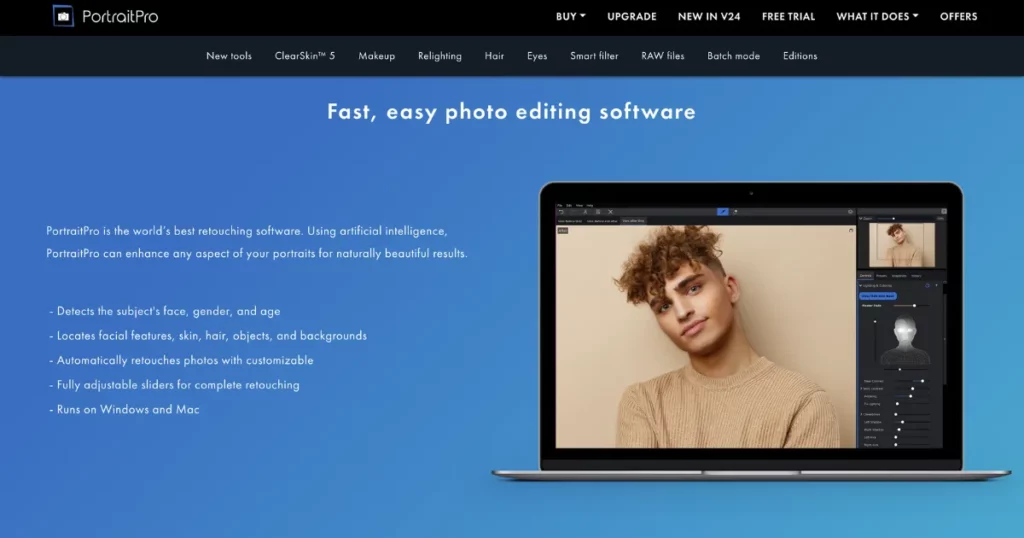
We tested this program in detail. Some AI tools worked well, but others didn’t always give the best results. However, the basic features are strong. We liked the easy-to-use sliders. Fixing skin blemishes and small flaws in pictures was super simple.
Since we first used the software, it has added new AI tools. Now, it can fix faces, remove extra shine from glasses, and even improve smiles by fixing the mouth and teeth. If you want, it can also put digital makeup on a person’s face.
Pricing
- You can buy it once for $120, or get a basic version for $59.95.
8. Pixlr
| Why You’ll Love It 😊 | Why You Might Not 😕 |
| Uses Layers | Needs Internet |
| Works Online & Offline | No Team Features |
| Huge tools | No free plan |
Pixlr is a good choice for many people who edit photos. You can use Pixlr on a computer or a phone. Pixlr Express is an AI photo editor that helps you change pictures easily. The tools are on the left side of the screen. You can:
- Fill empty areas in a photo.
- Make pictures bigger by adding more edges.
- Swap faces or create fun avatars.
- Change backgrounds to anything you like.
The software has ready-made designs you can use for making social media images and ads. The Pixlr Marketplace is a place where you can find ideas and tools to help you create designs.
Pixlr can open PSD and PXD files, keeping all the layers so you can edit them later. It also has a mobile app called Pixlr M, which lets you do similar edits on your phone.
In 2025, Pixlr will no longer be free. It is advisable to switch to Pixlr alternatives if you prefer this tool’s interface and features.
Pricing
- From $2.49/month
How to Select the Best Alternative to Fotor
The simplest way to pick the best Fotor alternative for you is to think about a few elements. First, look at what kind of camera you use. If you take pictures with a regular phone camera, most of the apps we suggest will work because phone cameras usually save pictures as JPEG files.
It’s better to use a mirrorless camera which can take pictures in a way that keeps all the details, like a film used in old cameras.
How many times will you need to change your photos? If you want to edit many pictures at once, a tool like Adobe Lightroom is a good choice because it helps you edit and organize them easily.
Final Thoughts
We chose these Fotor alternatives after testing them ourselves. Our expert writers, who know a lot about photography, used each program for a long time. They tried all the tools to edit photos and see how easy, useful, and worth the money each one is.
We looked at these sites like Fotor is made for, how well it works, and how it compares to others. Since we know what makes a great photo editor, we can give the best advice on which one is right for different people. Hope you pick the right one.
FAQs
What is the easiest Fotor alternative for photo editing?
If you’ve never edited photos before, Adobe Photoshop Elements is the best Fotor alternative. It’s much simpler than advanced Photoshop, but it still has tools that help you edit like a pro.
Is AI required for photo editing?
AI can help in photo editing, but it’s not a must-have. A photo editor without AI is still useful and should not be ignored. The basic editing tools, like changing brightness, colors, and specific areas of a photo, have stayed the same for a long time. Also, many editors have tools, like removing noise, that existed long before AI became popular.
Can I use an iPad to edit photos?
Many great photo editing apps work well on iPads. Photoshop is a popular choice, but it needs a subscription. If you don’t want to pay every month, Affinity Photo 2 is a great option.
Is Fotor free?
Fotor has a free version with basic tools for editing photos. But for more powerful tools, you need to pay. The Pro Plan costs $8.99 monthly or $39.99 yearly, while the Pro+ Plan costs $19.99 monthly or $89.99 yearly with extra features.