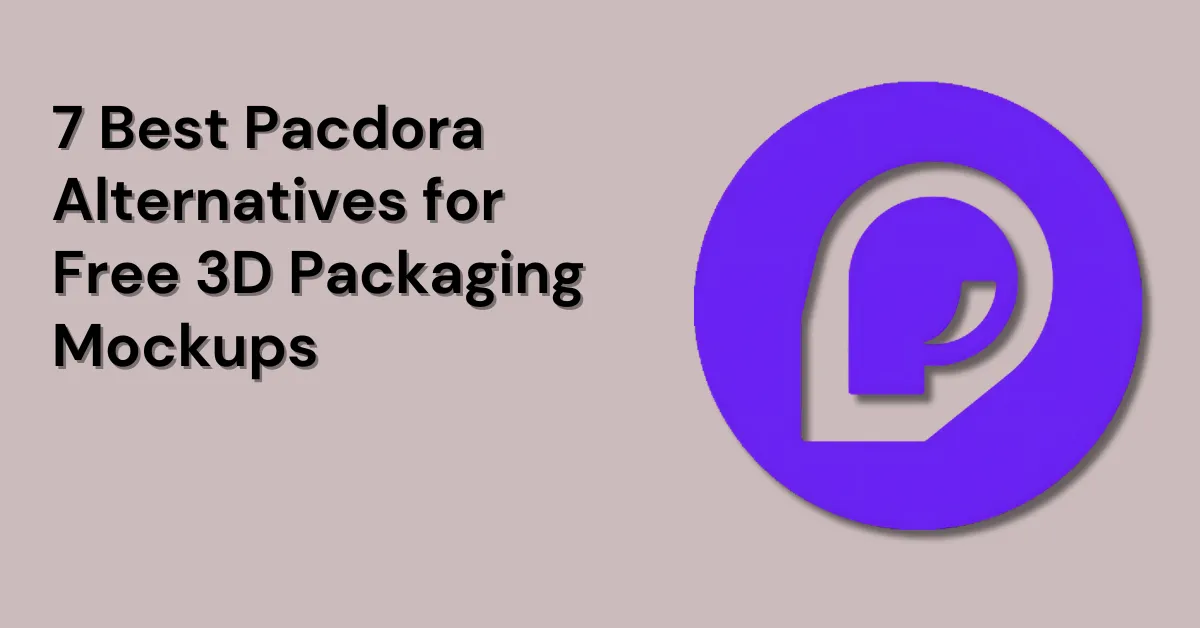A graphic designer with 11 years of experience wanted to expand into packaging design but lacked portfolio pieces due to difficulty finding free 3D mockups. They considered using Pacdora but were unsure if the cost was justified for just one mockup. Some users had mixed opinions about Pacdora, praising its digital mockup abilities but criticizing its dieline accuracy and production issues.
We have thoroughly searched and tested different types of dieline and 3d mockup generators and selected the best Pacdora alternatives. Let’s discuss about them.
Table of Contents
What Is Pacdora?
Pacdora is a platform for designing 3D packaging. It offers ready-to-use dieline templates and design tools. Brands can create, preview, and print custom packaging with ease.
Why Look for Pacdora Alternatives?
People are looking for Pacdora alternatives because of the following reasons:
Cost Problems
Many designers, especially beginners, prefer free resources for dielines and mockups. Pacdora requires payment, which makes users seek free alternatives.
Quality Issues with Dielines
Some users report that Pacdora’s dieline tolerances for corrugated packaging are inaccurate, leading to design flaws where boxes don’t close properly.
Cluttered Download Files
Pacdora’s dieline files often contain excessive clipping masks, making them difficult to edit for production-ready artwork.
Limited Customization
Users looking for detailed control over dimensions and structure find Pacdora restrictive compared to fully customizable dieline resources.
Better Pacdora Free Alternatives
Websites like Cefbox, Templatemaker.nl, BOXLAB, Provisual.app and Die Cut Templates offer free packaging templates, making them more attractive to users unwilling to pay for Pacdora.
List of Pacdora Free Alternatives to Use
Here is a list of some of the best free alternatives to Pacdora.
- Cefbox
- 3dmockup.co
- Templatemaker.nl
- BOXLAB
- Provisual.app
- Die Cut Templates
- Carton Maker 4
Best Pacdora Alternatives In 2025
Let’s discuss these best free Pacdora alternatives you can use to create dieline templates and 3D mockups for your next project. We have covered how to use them, their key features, and their pricing plan.
1. Cefbox
In packaging and printing, a dieline is a template that ensures a package is designed correctly. It acts like a guide, showing where to fold and cut when the package is laid flat. Let us show you Cefbox, the best Pacdora alternative where you can customize a dieline template easily.
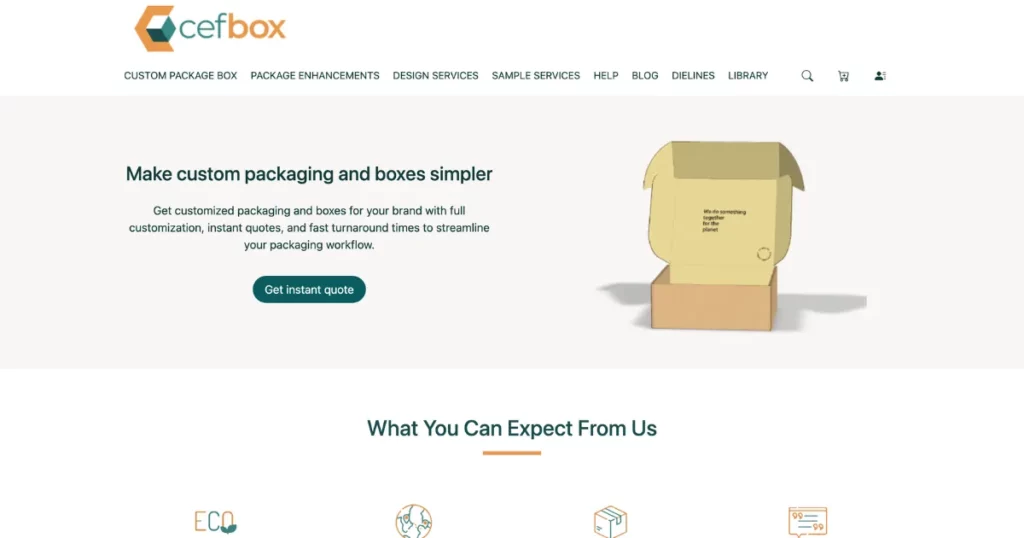
In Cefbox, choose from 92 templates across various categories. Customize mailer boxes, display boxes, and shipping boxes. Explore tray & cover boxes, bottle carriers, and more.
How to Use
Go to the homepage. In the navigation bar, click on “Dieline” to choose a template. We selected “Ear-locked mailers” from “Mailer boxes“. You can set the outer and inner dimensions—length, width, and height. Adjust the material thickness and style as needed. Finally, download the file in PDF or DXF format.
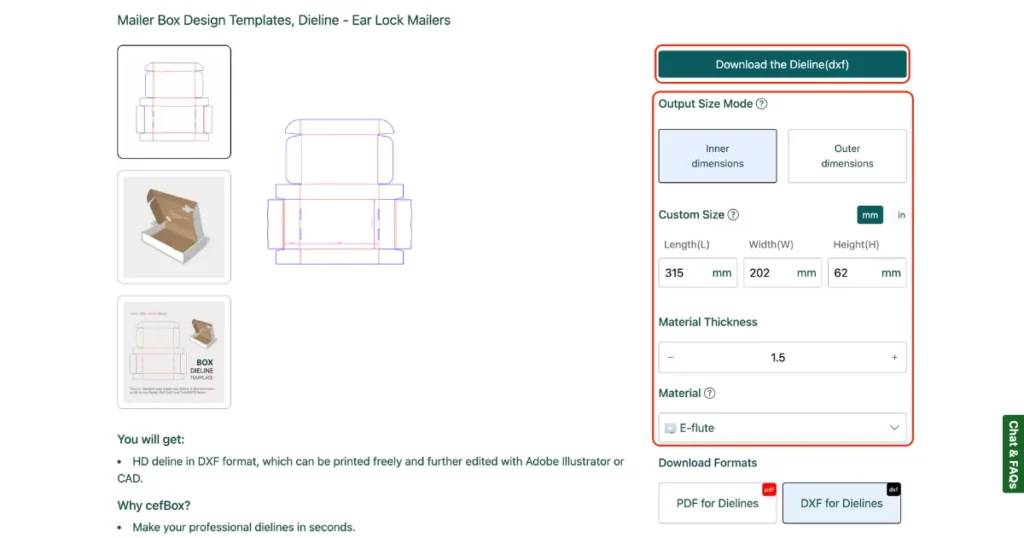
Key Features
- Dieline Customization
- 92+ Templates
- Box Variety
- User-Friendly Navigation
- Dimension Control
- Material Customization
- Download Options in PDF or DXF format
Pricing
- Free
2. 3dmockup.co
There are plenty of free Pacdora alternatives out there, but 3dmockup.co is one of the best. It offers free templates for 3d apparel, packaging, design, print, and home decor, including high-quality downloads.
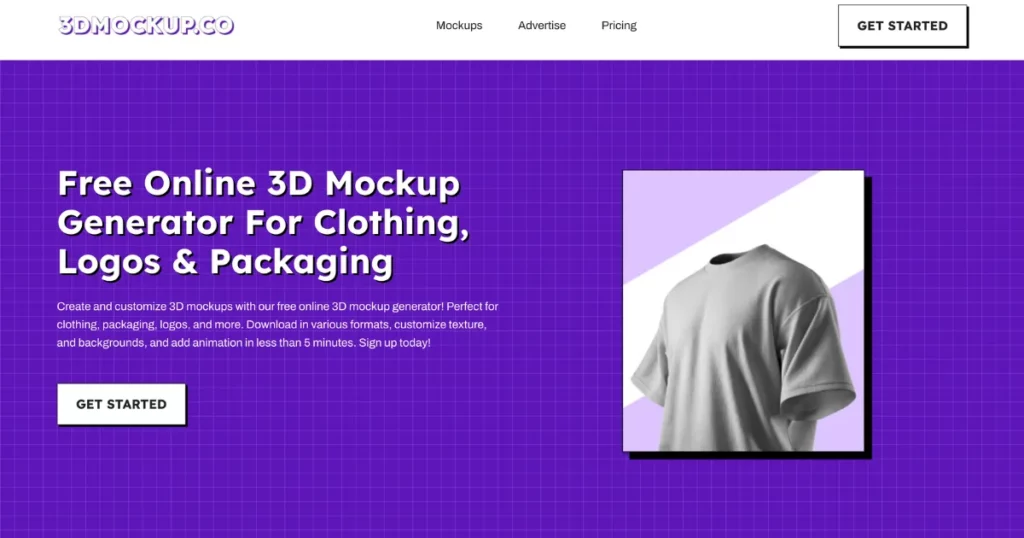
You’re on the free plan, which means there are no hidden costs or annoying ads showing up on the catalog page. From simple animations to walking animations, you can download them all in MP4 format.
How to Use
Click on “Mockups” from the homepage. All 3D templates will appear on the catalog page. You can click on any category to customize or add an image. For example, if you click on a T-shirt, you’ll get the option to add designs on the front and back using the “Upload Image” button, and you can also change the T-shirt’s color and texture.

The Background feature gives you options from using your own background to solid and gradient colors, transparent backgrounds, or any outdoor location.
You can use walking and simple animation in the Motion feature, as well as preview and walking speed options.
At the very end, click the Export button, select either PNG or JPG format, and choose a size. As soon as you do that, your 3D mockup will start downloading instantly. Your 3D mockup will be downloaded without any watermark.
Key Features
- Complete free
- 3d mockups without watermark
- Best customization features
- A variety of categories
- Walking, wind, and more than 10 animation options
Pricing
- 100% free.
3. Templatemaker.nl
Design and download custom-sized packaging and papercraft templates for free using Templatemaker.nl. No sign-up is needed—just pick a template and start. This site offers countless templates, also called dielines or nets, for packaging, crafts, and decoration.

You can set custom sizes, including length, width, and height. Some models let you adjust angles or facets too. Enter your dimensions and download the template in different formats. PDF is the easiest—print, cut, and fold right away.
How to Use
We picked a simple paper bag that lies flat when stored. You can use this template to create a small goodie bag, a grocery bag, or even a wine bag. The top edge folds inside for extra strength. If you don’t need this, set the Fold value to 0.
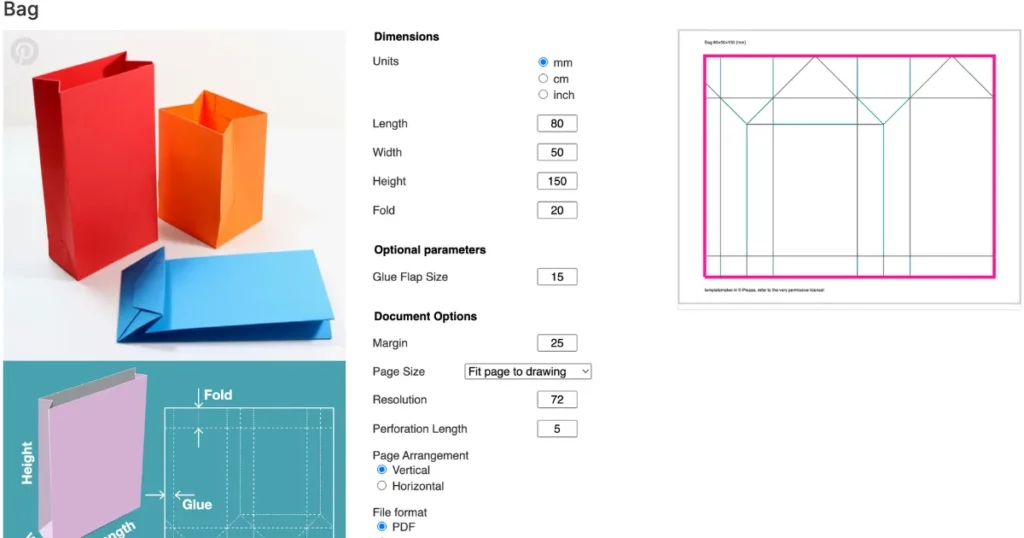
You can change the document settings:
- Units: mm, cm, or inches
- Margins: 25 mm
- Resolution: 72 dpi
- Perforation Length: 5 mm, and Page Layout: Vertical or Horizontal.
The file formats are available in PDF, SVG, DXF, and PNG. Once set, click Create! to generate your template.
Key Features
- Free Custom-Sized Templates
- Multiple File Formats in PDF, SVG, DXF, and PNG.
- Adjustable Fold Strength
- Document Settings Customization
Pricing
- Free
4. BOXLAB
BOXLAB is a Pacdora alternative packaging design tool that works entirely online. It combines editing, 3D preview, rendering, and exporting in one platform. No need to buy or install multiple software programs—everything runs in a web browser.
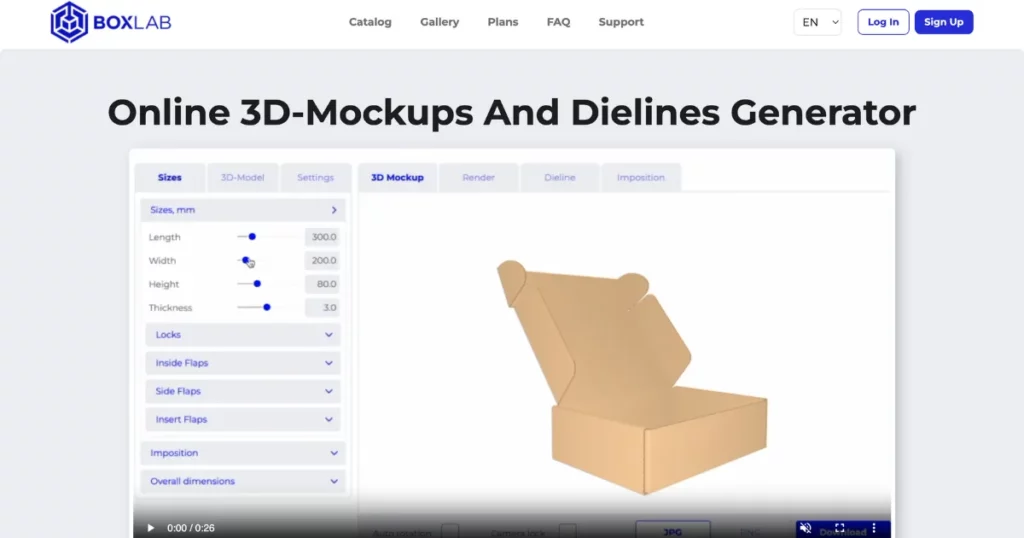
From corrugated mailer boxes to luxury rigid boxes, BOXLAB covers all packaging needs. It offers folding cartons, paper bags, paper cups, and stationery like business cards and brochures.
BOXLAB lets you create 3D mockups with custom dimensions, different view angles, and options to open, close, and rotate the package. You can also make packaging drawings and turn them into design layouts or cut-out stamps. Upload your final image in JPG or PNG without a background. Download drawings in PDF, JPG, SVG, or DXF format.
How to Use
We chose a folding carton box with the ECMA code A20.20.01.01. The default box measures 150 mm in length, 80 mm in width, and 100 mm in height, with a thickness of 0.4 mm. It includes a glue flap, dust flaps, and tuck flaps for secure packaging.
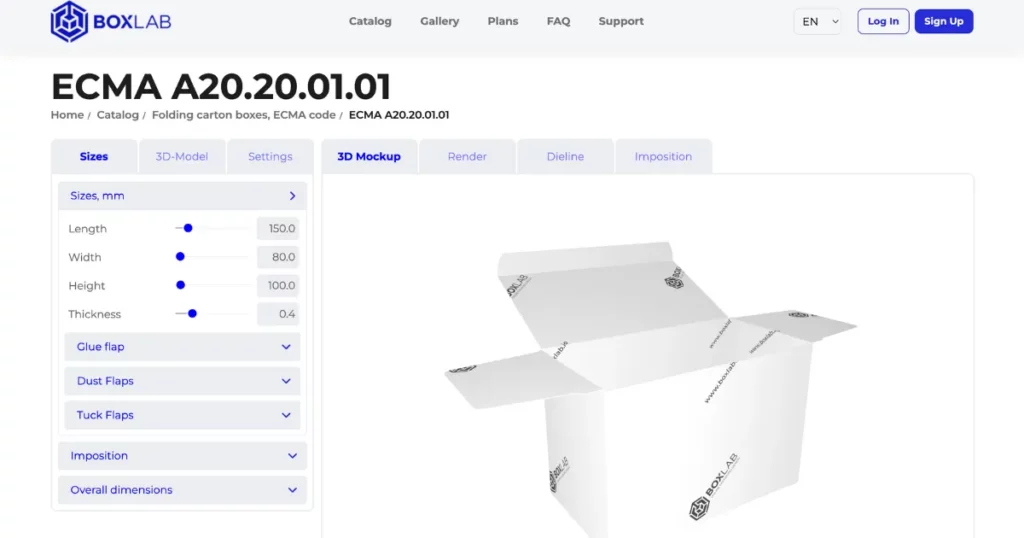
The overall dimensions are optimized for imposition. You can easily change the dimensions. A 3D mockup and render are available for a better view. The dieline and imposition details can be downloaded for further use.
Key Features
- All-in-One Tool
- Supports Various Packaging Types
- Custom 3D Mockups
- Packaging Drawings & Layouts
- Multiple Export Options in PDF, JPG, PNG (without background), SVG, or DXF.
Pricing
- Free
- $3/day
- $10/month
- $70/year
5. Provisual.app
ProVisual.app is a website like Pacdora that helps you make 3D mockups easily. It has many ready-made 3D models, backgrounds, and textures, so you can customize everything the way you like.
With ProVisual, you can make your designs look real by adding materials like wood, metal, and fabric. You can also control the lighting to make your designs stand out. There is a tool that lets you combine different materials to create detailed and unique designs.
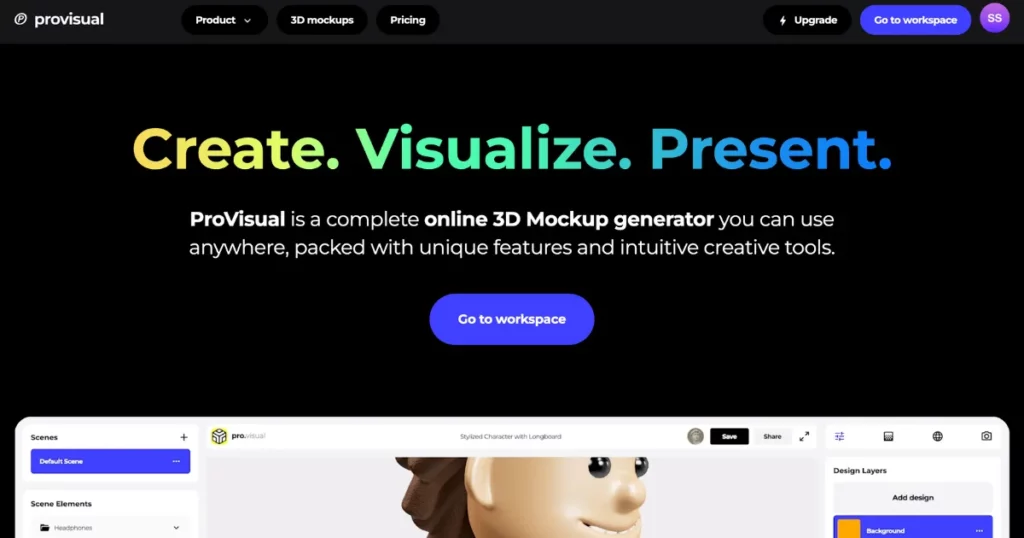
Each 3D mockup comes with a sample scene, so you can start quickly. You can move the camera to find the best angle and capture perfect shots.
Unlike traditional mockups, which are flat images, ProVisual gives you a more realistic and flexible way to create designs. You can change colors, lighting, and textures to get the exact look you want. Everything happens online, so you don’t need to download or install anything.
How to Use
Getting started is simple. Just sign up for free and explore different 3D models like packaging, clothes, gadgets, and characters. Upload your design, apply it to a model, and see how it looks.
Many users love it for its speed and realism. A design company says it’s the best tool they’ve ever used. An online store finds it perfect for showing off their t-shirts. A social media team says it has saved them weeks of work. Even packaging companies and manufacturers find it useful.
Key Features
- Ready-made 3D models
- Lighting and camera angle control
- Fast output
Pricing
- Free
- PRO: $29/month
6. Die Cut Templates
Die Cut Templates make it easy to create packaging designs. You can change the size, pick the material, and download ready-to-use dielines in seconds. With the 3D Mockup tool, you can see your design in 3D, upload artwork, and share mockups with a simple link. Creating packaging has never been this simple.
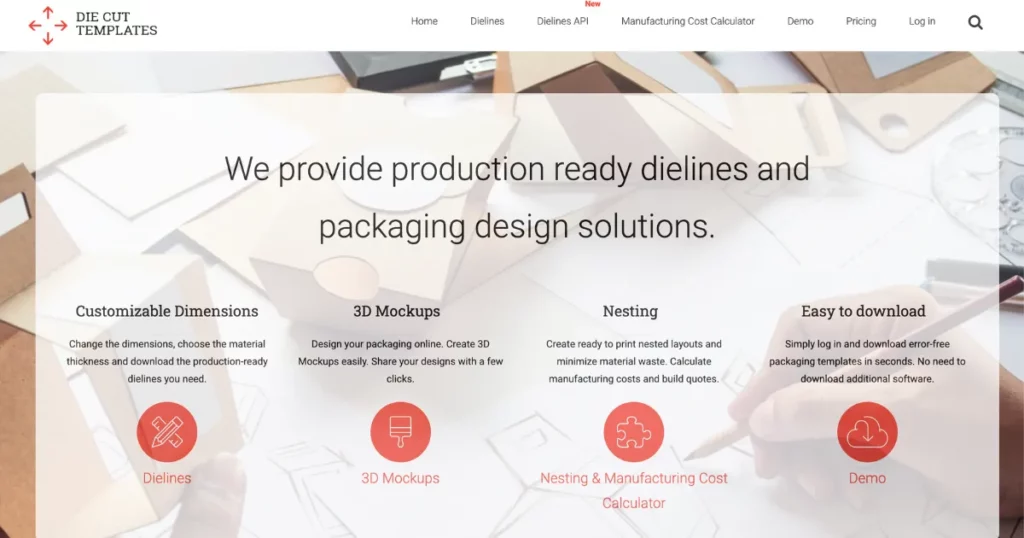
The Nesting feature helps save material by arranging the dielines in the best way. It also calculates costs, so you know how much you’ll spend before production starts.
How to Use
We chose a carton food box. It’s a type of box used for packing food. The box is made from a strong material called SBS C1S, which is 300gsm thick and 0.389mm in size. The bottom of the box is 150mm long and 100mm wide. The height of the box is 50mm. The top part of the box is a little bigger, measuring 170mm in length.
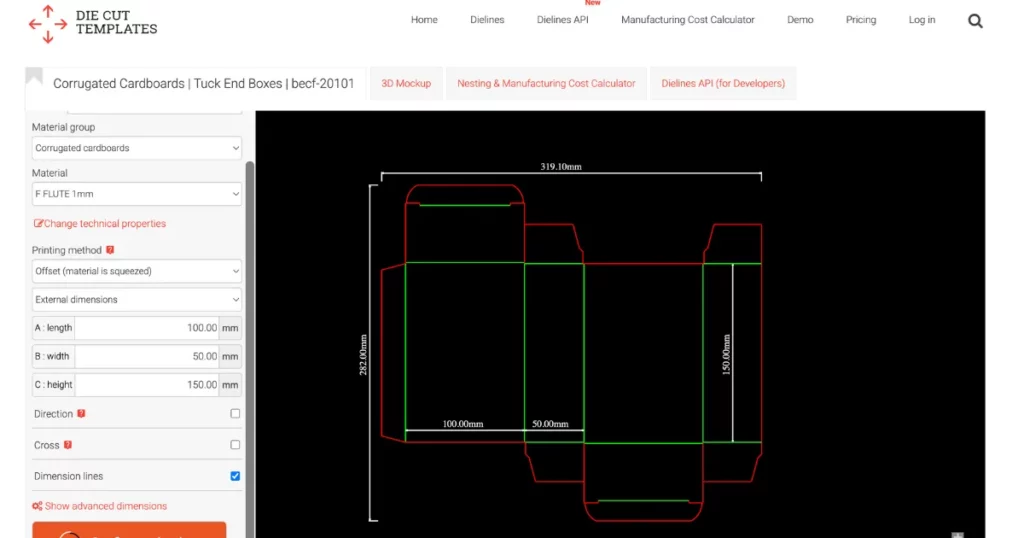
The system calculates some measurements automatically. You can also choose how the box is folded. If needed, you can see more detailed measurements.
Key Features
- Die Cut Templates
- 3D Mockup Tool
- Nesting Feature
- Automatic Measurement Calculation
- Folding Options
Pricing
- A monthly plan costs $99.90, and a yearly plan costs $999.
- One credit costs $7.20
- Five credits cost $28.80
- en credits cost $50.40
7. Carton Maker 4
Carton Maker 4, a free Pacdora alternative tool for die makers. A powerful packaging software. If you’re a die maker, this tool can save you time and effort. Easily design custom dies using Carton Maker 4.
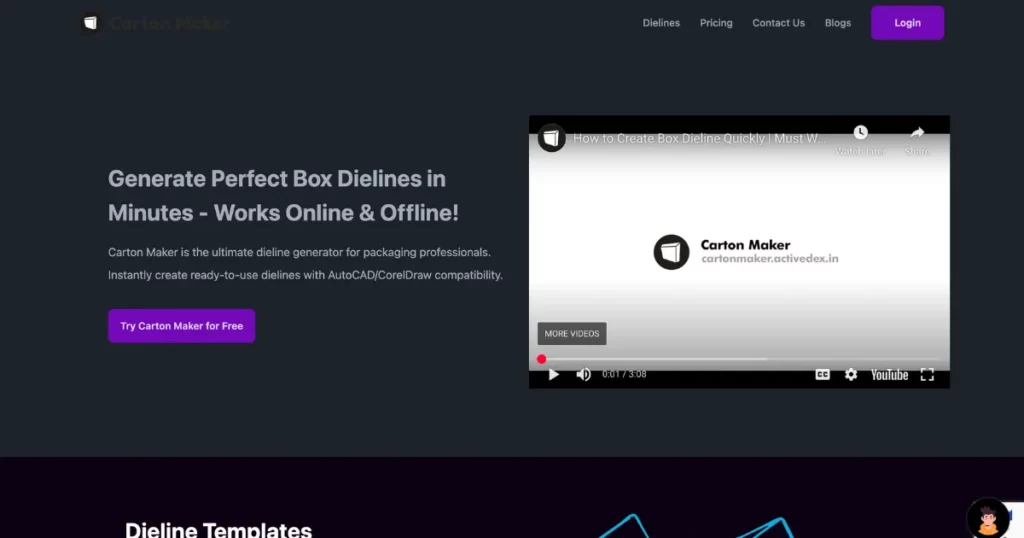
Just pick a template from the 60+ options. Enter the basic measurements. The software will do the rest. No manual work. No complex calculations. Just quick and smooth results.
How to Use
Search Carton Maker 4 on Google. Visit the website. Click “Try Carton Maker for Free“. Then, select from various options like pizza box, perfume carton, pasty box, snap lock, straight tuck, and more.
Now edit it. Change dimensions if you want. Take the Multiups Tool, for example. Enable it. It lets you repeat designs with interlocks. That means more designs and less effort.
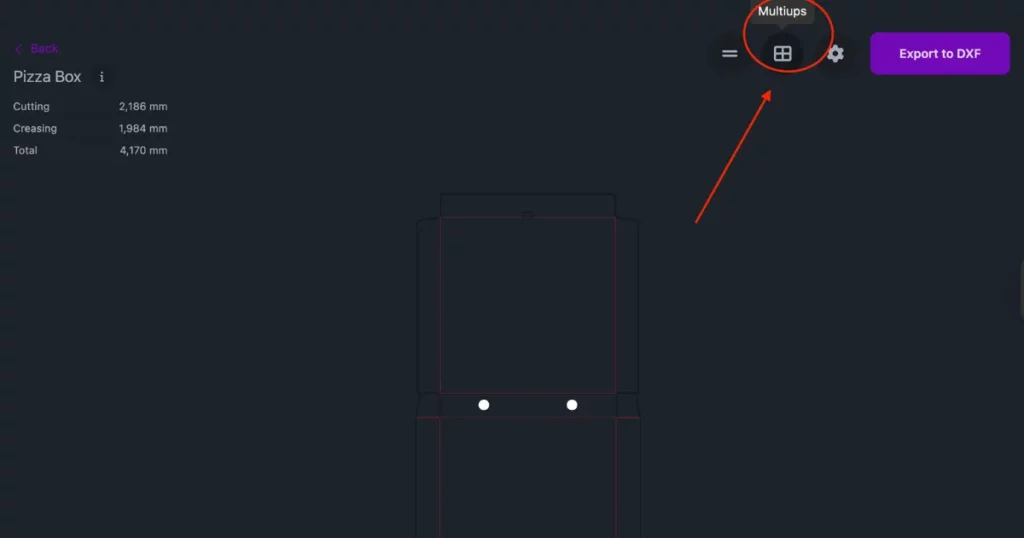
The Notching Tool is a must-have. It adds notches to your design. These are important when using laser cutters. Notches keep the box from falling apart during cutting.
You also get Sheet Settings. It lets you add borders and choose how your layout looks. The choice is yours. Lastly, save it in DXF format after signing up. All in all, Carton Maker 4 is a one-stop tool for die makers. Try it today and see the difference.
Key Features
- Offers a free plan
- 60+ templates
- Additional tools
Pricing
- Free
- Paid plan: Rs. 1500/month
Conclusion
We’ve covered the best Pacdora alternatives, their features, how to use them, and their pricing. Many choose Adobe Illustrator, but it’s costly and tough for beginners.
We tested these free alternatives, so you don’t have to search anywhere. Go through them and choose what suits your business.
FAQs
Can I use Pacdora for free?
You can’t use the Pacdora website for free. You can customize your design with various tools, but when you try to save the packaging mockup, a pop-up will ask you to upgrade.
Are there any free alternatives to Pacdora?
Platforms like Cefbox, Templatemaker.nl, BOXLAB, and Provisual.app offer free packaging templates. This makes them a better choice for users who don’t want to pay for Pacdora.