Unsplash is a popular website where people can find and download free pictures and videos. It has more than 5 million images and clips. But the problem is, right now everyone is using Unsplash for images. We keep seeing the same photos everywhere! Unsplash is a great website, but if you want the best Unsplash alternatives, there are many good sites to check out.
Table of Contents
How We Picked These Alternatives to Unsplash?
Many Unsplash alternatives collect photos and illustrations for you. These websites let you search by words or topics to find what you need. But not all of them are good, so choose wisely.
The images on these websites must be free to use for business and personal projects. We picked websites with at least a few thousand images. But we preferred those with hundreds of thousands or more. Many alternatives to Unsplash have the same pictures. We chose ones with unique images so your work looks different.
If you need pictures for your website or brand, they should be high quality. Every website on this list has at least one option for downloading sharp, clear photos. And lastly, the website should be fast, simple to use, and modern.
We checked each website by visiting it and signing up if needed. We looked around the menus and searched for different photos to see what kinds they had. We checked if the photos were clear and good quality. We also noted if the site had helpful search tools, big-size downloads, or anything special that made it better.
List of Free Sites Like Unsplash
Here are many Unsplash alternatives where you can get free pictures. But before using them, make sure to read their rules!
- Ouch
- StockSnap
- LibreStock
- Envato Elements
- Shutterstock
- Pexels
- Freepik
- Flickr
Best Unsplash Alternatives In 2025
Here are other alternatives to Unsplash where you can find free pictures for anything you need. Let’s check them out!
1. Ouch
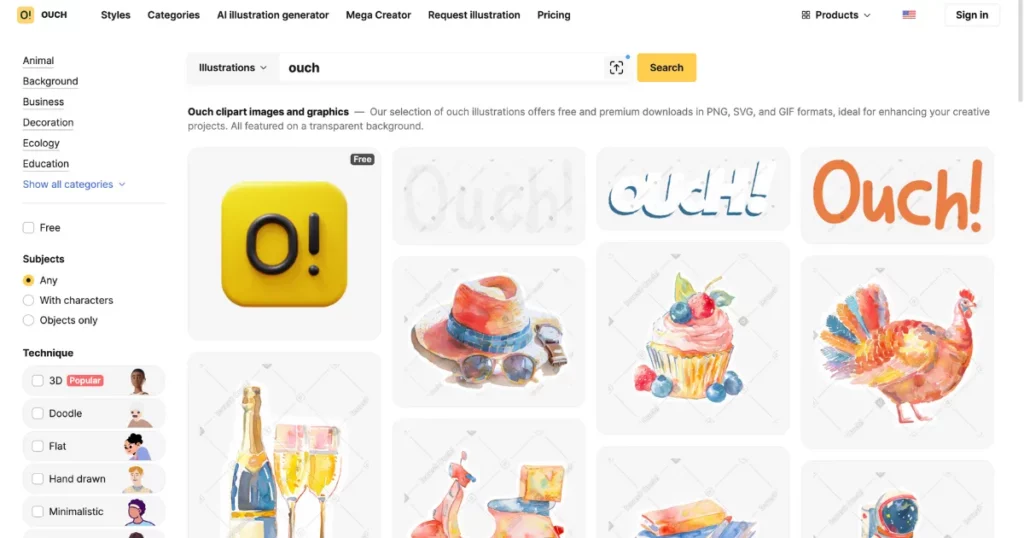
Ouch by Icons8 is a huge collection of illustrations you can use for free or buy. It has 100,000 illustrations in over 200 different styles. You can find simple, hand-drawn, 3D, and creative designs. These drawings help make projects look better, whether you are a designer, a marketer, or just someone who needs great illustrations.
Reasons to Use
- ✅ Change Colors & Shapes
- ✅ High-resolution
- ✅ New Pictures Often
- ✅ Super Simple to Use
Reasons to Avoid
- ❌ Some content is free
- ❌ You can’t change much
Pricing
- Free Plan: You can use free pictures, but you must add a URL to Icons8.
- Premium Plan: Pay $9 for one picture or $15 each month for all pictures. Students and teachers get a discount. Big companies can ask for special prices.
2. StockSnap
StockSnap is loved by many because it adds new pictures every day, and people can use them for free in any way they want.
StockSnap is a great Unsplash alternative because it adds new, clear pictures every day. You can use all the pictures for free, and you don’t have to give credit to anyone. The website is easy to use—you can search for pictures by the date they were added or by how many people have viewed them.
StockSnap has many good features, but the best one is its image stream. It works like social media, showing popular pictures and helping you find trending images easily. Unlike other Unsplash alternatives, StockSnap brings photographers together to share their work with the world. You can see photos from a single photographer or browse a huge collection from different places. There are many categories, like love, nature, business, and more!
Reasons to Use
- ✅ You can use all the illustrations for free, even for business.
- ✅ New pictures are added every day, including popular ones.
Reasons to Avoid
- ❌ The website might feel a bit too much for people who don’t use it often.
Pricing
- StockSnap is 100% free.
3. LibreStock
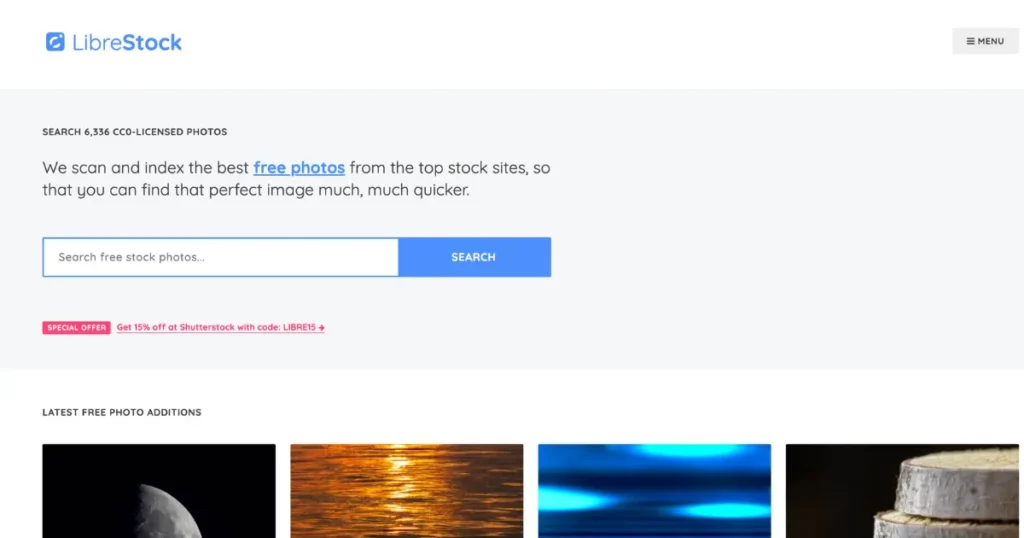
Find and use images from all over the internet, not just one website. Get tons of free pictures without worrying about copyright.
LibreStock is different from Unsplash because it looks for free photos on many websites, like Shutterstock, and Flickr. This means you can find more photos than on regular stock photo websites. The good news is that LibreStock is easy to use, but the photos you find will depend on what is available on those other websites.
Reasons to Use
- ✅ You can look at pictures from all over the internet in one place.
- ✅ The website is easy to use.
Reasons to Avoid
- ❌ You can’t see what pictures you downloaded, so it’s hard to find them again.
- ❌ You can’t make an account on the website.
Pricing
- All images are free.
4. Envato Elements
Envato Elements is best for freelancers because it has many types of creative assets. You can find images, videos, templates, fonts, music, plugins, and more—all in one place.
Envato is cheaper, but its license has more limits. If you have problems with the license, Envato only helps based on your last 6 subscription payments. Getty helps without any limit. With Envato, you can use an asset for just one project. If you want to use it again, you must get a new license. If you stop your subscription, you can’t get a new license for the same asset.
If you wish similar to Envato Elements but free, you can check Envato Elements alternatives.
Reasons to Use
- ✅ Diverse Collection
- ✅ Affordable Pricing
Reasons to Avoid
- ❌ Limited Licensing Terms
- ❌ Single-Use License
Pricing
- If you pay for a full year, it costs $16.50 per month. If you pay monthly, it costs $39 per month.
5. Shutterstock
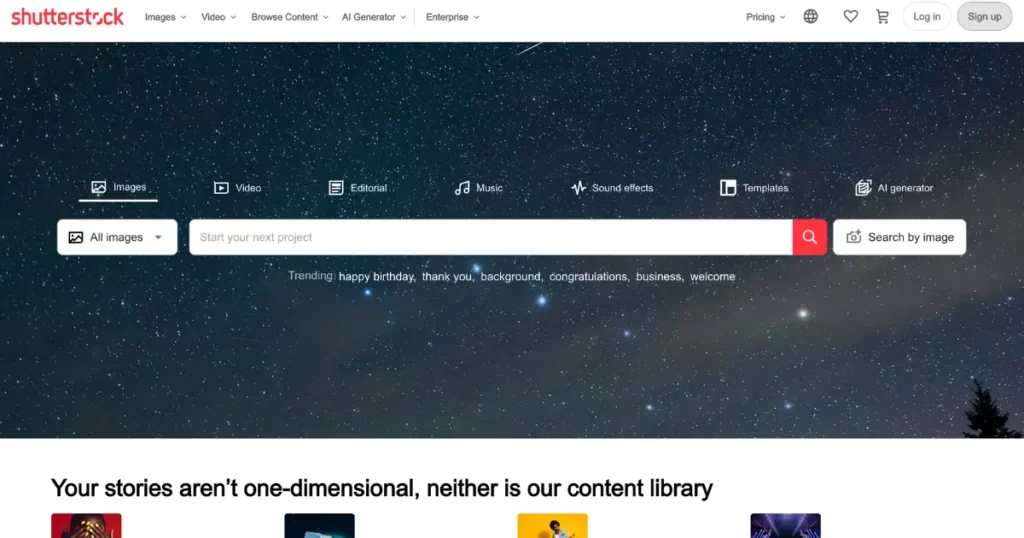
Make your pictures look even better using the editing tools on Shutterstock. Shutterstock is a well-known website where people can find many pictures, videos, music, and illustrations. It has a huge collection and special tools that help users.
Unlike Unsplash, you must pay to download photos. But if you spend some money, you get great benefits. Every day, thousands of new, high-quality pictures are added. Users can find photos, music, icons, short videos, and more, all ready to use.
You can edit your pictures right on the website using a special tool. This tool lets you add rough brush effects, glowing letters, and old-film textures. After buying a picture, you can change its size and make other edits without going anywhere else.
There’s also a file converter to change image formats and a collage maker to mix multiple pictures easily. You can find pictures in many groups, like food, health, old-style, and more.
Reasons to Use
- ✅ You can see celebrity photos, articles, and more.
- ✅ You can share your own pictures to be used.
- ✅ You can get help by phone or email.
Reasons to Avoid
- ❌ It costs a lot, which may not be okay for some people.
- ❌ Even though there are phone and email options, help may be slow.
Pricing
Buy Only When You Need
- 2 pictures: $29
- 5 pictures: $49
- 25 pictures: $229
Pay Every Month
- 10 pictures/month: $49
- 50 pictures/month: $125
- 350 pictures/month: $199
- 750 pictures/month: $249
6. Pexels
You can find thousands of clear and beautiful photos and videos on Pexels. They are free to use, and no one will ask for money or permission. This website is great for anyone who needs photos or videos for work, school, or fun. It has more than 30,000 amazing photos on many different topics. You can also search easily to find exactly what you need.
The Unsplash alternative adds new pictures every day, chosen carefully by Pexel’s team. Because they check every picture, all images are free for anyone to use. This helps people find great pictures easily and also gives photographers a chance to show their best work on the front page.
Find pictures from many categories, like favorite searches, top-ranked images, and popular ones.
Reasons to Use
- ✅ You can find pictures and videos easily.
- ✅ Many pictures come in different sizes.
- ✅ Simple and easy.
Reasons to Avoid
- ❌ Some photographers might feel their work is not shown enough.
Pricing
- Pexels is completely free.
7. Freepik
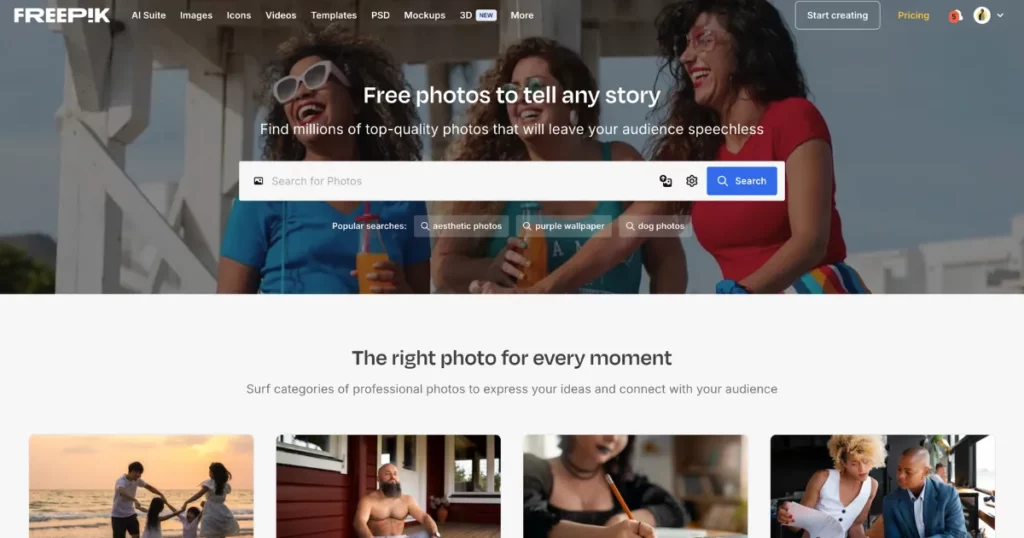
Freepik gives you two choices: a free plan and a paid plan. Both plans let you use many features and thousands of photos. People like Freepik because it has free and paid options. It is simple to use, even if you don’t know much about technology. You can find photos, illustrations, and PSD files easily.
You can find many images just by typing a few words in the search box. This helps if you don’t know exactly what you need. The website has fresh, clear pictures that many people love to use. You can also check out many other Freepik alternatives that give free pictures and videos. You can even edit your creative pictures with the best AI tools.
Reasons to Use
- ✅ Very easy to use for finding pictures.
- ✅ Has high-quality drawings and designs in vector and PSD formats.
Reasons to Avoid
- ❌ Some pictures are not free.
- ❌ Some people say customer support is slow or not helpful.
Pricing
- Freepik has two plans:
- Free Plan – Costs nothing.
- Premium Plan – Costs €9.99 per month
8. Flickr
Some pictures on the website are free because artists and creators share them. But not every picture is free. The website has different rules for using pictures. Flickr and Unsplash both give free photos, but Flickr has different rules. Some photos are free, and some cost money because they have special licenses.
Before using a photo, check if you need to give credit to the person who made it. The good news is, that there’s a special section with many free photos in different groups that anyone can use without paying.
Flickr has a special section called the Attribute License area. Here, you can use any image for free, but you must mention the creator’s name, ID, and details.
It might feel confusing to know which images are free and which need extra information or payment. But don’t worry! Flickr lets you filter your search based on rules and conditions. This way, you only see the images you’re allowed to use, making it much easier and faster for you.
Reasons to Use
- ✅ You can save as many pictures as you want.
- ✅ You can add names and labels to pictures, change them, and put them in groups.
- ✅ Flickr makes pictures the right size for websites.
Reasons to Avoid
- ❌ Some pictures need permission or payment before you can use them.
- ❌ You can use Flickr for free, but some special features cost money.
Pricing
- Free
- Flickr PRO: $10.44/month
Conclusion
Pictures help your business or brand look good and attract people. So, you need the best images. Luckily, these Unsplash alternatives, have free pictures you can use. Check them out and pick what you like. You can also use a tool to make your photos look even better!
FAQs
What is better than Unsplash?
If you need free, high-quality pictures like Unsplash, try these sites. Pexels has many photos and even videos. Flickr has unique user-uploaded images. Freepik has graphics too. Shutterstock is paid but top-quality. Ouch, StockSnap and LibreStock offer fresh, stylish photos.
Is Unsplash no longer free?
Unsplash still gives many free pictures, but now it also has a paid service called Unsplash+. This lets people get special photos with extra-legal safety. Getty Images bought Unsplash in 2021, and adding a paid option helps them make money.
Why not use Unsplash?
Some people don’t like Unsplash because it gives photos for free, and photographers don’t get paid. Big companies use these free photos instead of hiring photographers. Also, there are legal risks, fake view counts, and which makes photography seem less valuable.
